How to Choose the Right Laptop in 2024: Expert Tips
How to Choose the Right Laptop in 2024: Expert Tips
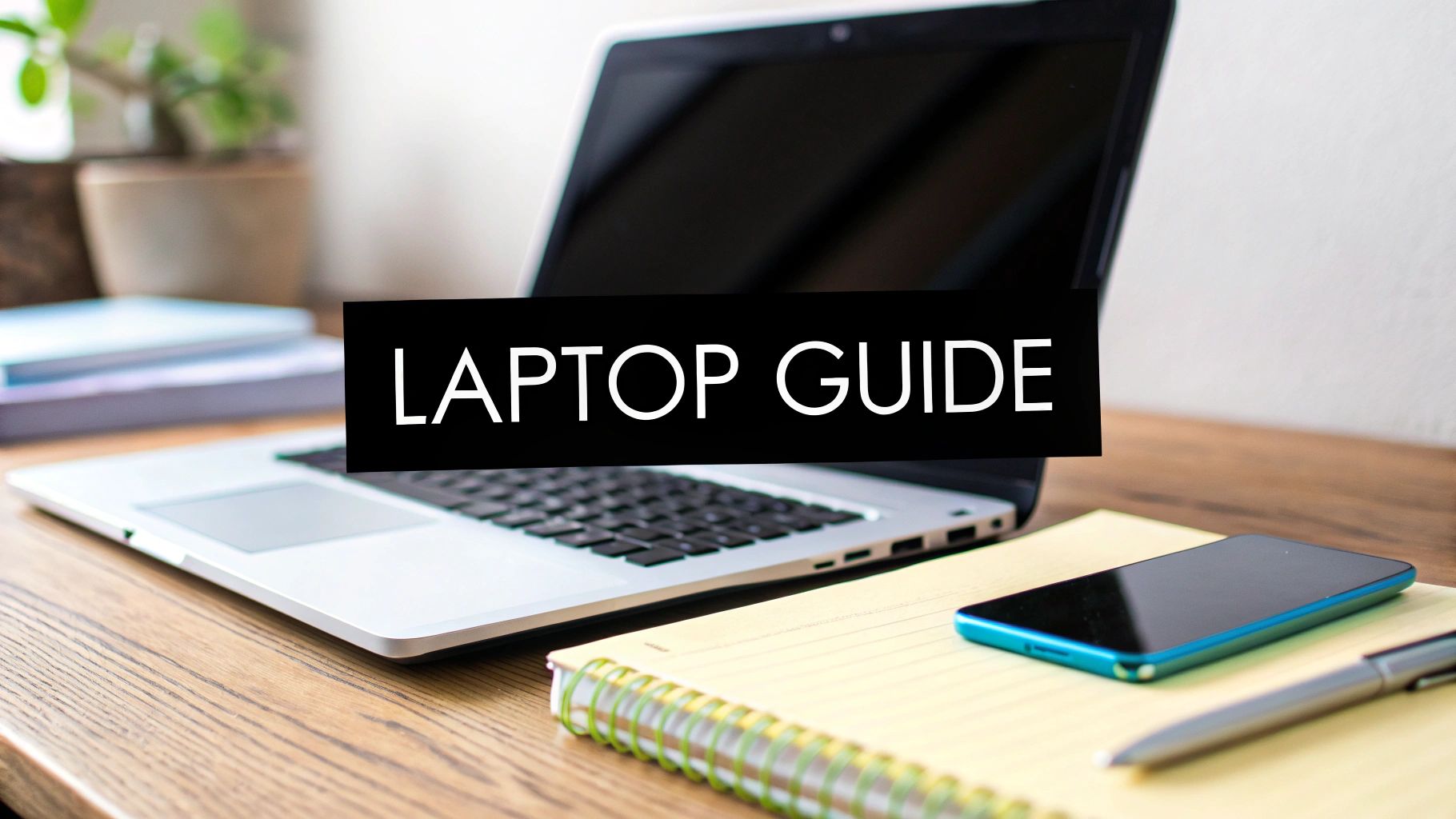
It’s easy to get bogged down in specs, but choosing the right laptop really comes down to one thing: how it fits into your daily life. The "perfect" machine isn't the one with the most power; it's the one that genuinely meets your specific needs for work, study, or play, making sure every pound you spend is worth it.
Matching Your Laptop to Your Lifestyle

Before you even think about CPUs or RAM, the first—and most crucial—step is to think about how you'll actually use the device day-to-day. This one question will guide every other decision you make.
Get this right, and you’ll avoid splashing out on a high-octane gaming rig when you just need to check emails and browse online. It also saves you from the sheer frustration of buying a budget model that grinds to a halt during your demanding video editing work.
So, Who Are You?
We all fall into a few key user profiles. Figuring out which one sounds most like you will instantly cut through the noise and narrow down the overwhelming number of options.
See if any of these sound familiar:
- The Student: You're constantly on the move, from lectures to the library and back home. Portability, a fantastic battery life, and a keyboard you can type on for hours are your top priorities.
- The Remote Professional: Your laptop is your office. You need it to be rock-solid for video calls, a multitasking beast for handling countless tabs and documents, and have a webcam that makes you look sharp.
- The Creative Powerhouse: If you're a designer, video editor, or musician, performance is everything. You're looking for a beast with a top-tier processor, a dedicated graphics card, and a colour-accurate screen.
- The Casual User: Mainly browsing, streaming films, and keeping up with family? Your focus should be on getting great value, a brilliant screen for entertainment, and something that’s simple and enjoyable to use.
The secret isn't finding the single 'best' laptop—it's finding the one that fits seamlessly into your life. By first identifying your primary role, you can avoid overspending on features you'll never touch.
Once you know which camp you're in, the whole process gets a lot easier. But how do you turn that knowledge into a smart purchase? This is exactly where our partner’s service becomes your secret weapon. Instead of scrolling through endless product pages, you can filter laptops based on these real-world scenarios. Just imagine selecting "Student" and instantly seeing a curated list of lightweight laptops with long battery life.
Their platform translates your needs into specs for you, taking all the guesswork out of the equation. Using our exclusive affiliate link below, you can access this powerful filtering tool and start your search with absolute clarity. It's the smartest way to guarantee the laptop you choose is a perfect match.
Sign up and find your ideal machine today with Humble Reviewer's partner comparison service.
Getting to Grips with Laptop Specs: CPU, RAM, and Storage
Let’s be honest, diving into a laptop's technical specifications can feel like trying to read another language. All those acronyms and numbers—CPU, RAM, SSD—are what determine how your laptop actually performs, but the product pages rarely explain what they mean for you.
Getting your head around these three key components is the most important part of choosing the right laptop. It's how you look past the marketing fluff and know exactly what you’re paying for.
The Brain of the Operation: The CPU
Think of the Central Processing Unit (CPU) as the laptop's brain. It's the engine that executes commands and runs the calculations needed for all your software to function. The two main players you'll see are Intel (with its Core series) and AMD (with its Ryzen series).
For years, the simple rule was that an Intel Core i7 was better than an i5, which beat an i3. While that's still a decent starting point, the specific generation of the chip matters just as much, if not more. A brand-new Core i5 can often run circles around an older Core i7. The same logic applies to AMD, where a modern Ryzen 7 is generally more powerful than a Ryzen 5.
So what does that actually mean for you? A faster, more powerful CPU (like a Core Ultra 7 or a Ryzen 7) lets your laptop chew through demanding tasks without breaking a sweat. We're talking about editing high-resolution video, running complex spreadsheets, or playing the latest games without stuttering. For everyday web browsing, streaming, and word processing, a mid-range CPU (like a Core Ultra 5 or Ryzen 5) is more than enough horsepower.
Key Takeaway: Don't just get fixated on the number (i.e., i5 vs i7). Pay close attention to the chip's generation. A newer mid-range processor often delivers better performance and efficiency than an older high-end one.
The Digital Workspace: RAM
If the CPU is the brain, then Random-Access Memory (RAM) is the laptop's short-term memory—its digital workbench. It’s where your computer temporarily holds all the data for the apps and files you’re actively using.
Ever had 20 browser tabs open while streaming music and trying to touch up a photo, only for your laptop to slow to a crawl? That's a classic sign of not having enough RAM. More RAM means you can multitask smoothly without your system getting bogged down.
- 8GB of RAM: This is the absolute bare minimum for a modern laptop. It's fine for light use—browsing with a few tabs, checking emails, and basic document work.
- 16GB of RAM: This has become the new standard and is the sweet spot for most people. It gives you a fluid experience for general multitasking, business use, and even some light creative work. In fact, a lot of the new AI-powered PC features require at least 16GB to run properly.
- 32GB of RAM or more: This territory is for the power users. Think professional video editors, 3D modellers, software developers, and serious gamers. If your work involves handling massive files, this amount is non-negotiable.
Of course, a zippy laptop is only as fast as its internet connection. If you're investing in a powerful machine for seamless streaming or online gaming, it's worth making sure your home network can keep up. You can learn more about this in our guide on how much broadband speed you really need.
The Filing Cabinet: Storage
Finally, storage is your laptop's long-term memory. It's the digital filing cabinet where your operating system, applications, documents, photos, and all other files live permanently. When you see specs like 256GB, 512GB, or 1TB, this is what they're referring to.
These days, the most critical factor isn't just how much storage you get, but what kind. You will almost always want a Solid-State Drive (SSD) over an older, mechanical Hard Disk Drive (HDD).
SSDs are a total game-changer. They have no moving parts, which makes them exponentially faster than HDDs. With an SSD, your laptop will boot up in seconds, apps will launch instantly, and files will transfer in a flash. The performance boost is so noticeable that even a budget laptop with an SSD will feel much snappier than a more expensive one with a traditional HDD.
To help you put it all together, here’s a quick-glance table matching these specs to different types of users.
Laptop Specs at a Glance: Which Tier Do You Need?
This table breaks down the ideal specs for different needs, taking the guesswork out of your decision.
Finding the profile that best describes you is the easiest way to narrow down your options to laptops that will genuinely meet your demands without overspending.
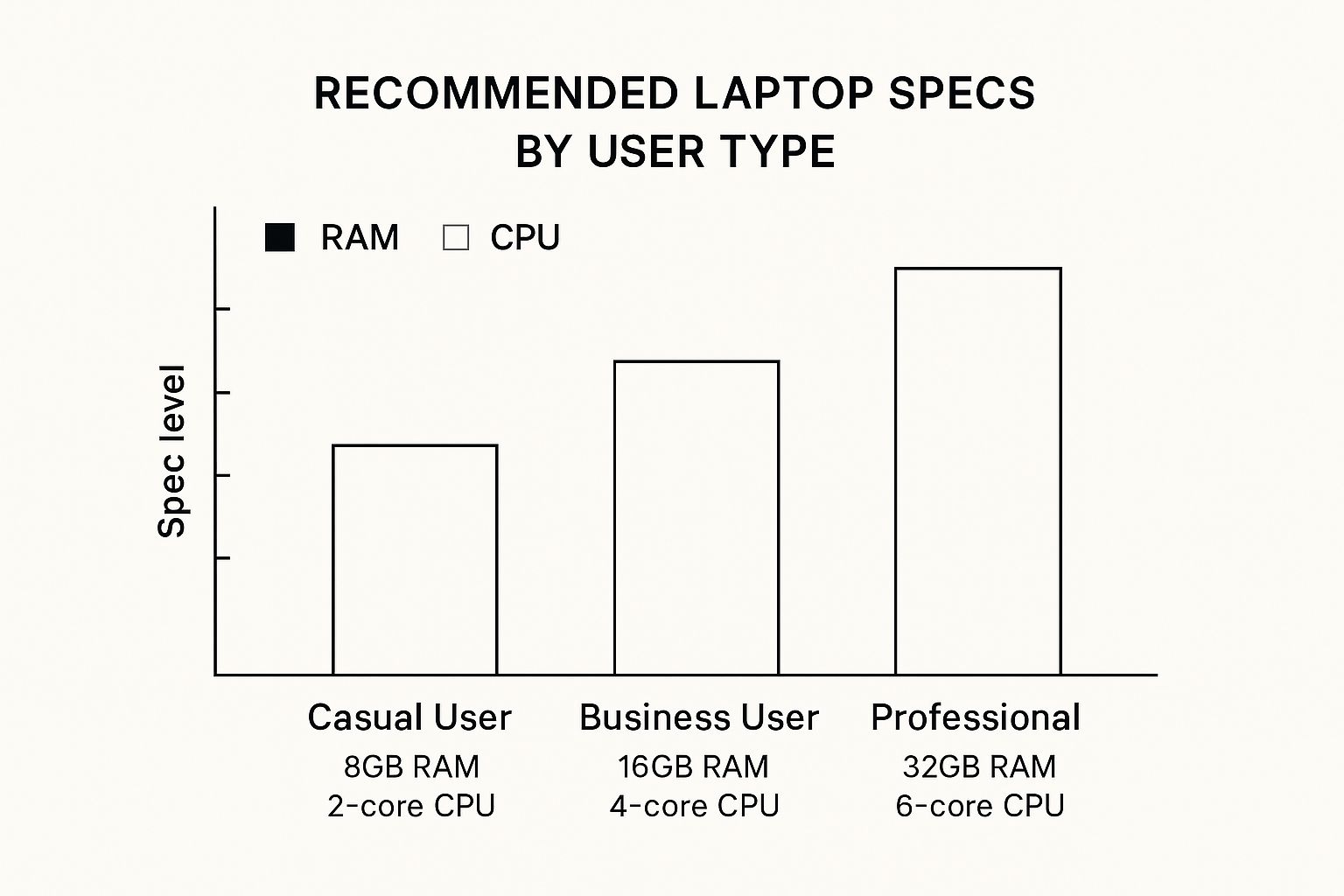
As you can see, as the demands on the laptop increase, so do the required specs for the CPU, RAM, and storage. It's all about matching the hardware to the workload.
Finding the Perfect Fit: Screen, Portability, and Build

While the engine inside a laptop gets all the attention, it’s the physical shell—the screen, the keyboard, the overall feel—that you’ll be living with day in and day out. This is the part of the machine you actually see and touch constantly, so getting it right is just as crucial for your long-term satisfaction.
Choosing the right laptop is a constant balancing act between these tangible elements. It’s about deciding what matters most to you. Is it a massive screen for immersive work, or a feather-light frame that you can chuck in a bag and forget about? These choices are every bit as important as the specs we've already covered.
Screen Size and Portability
Your first physical decision, and it’s a big one, is screen size. This choice has a direct knock-on effect on how portable your new machine will be. Laptops generally fall into a few common categories, and each one is a great fit for a different kind of lifestyle.
13-inch Laptops: These are the undisputed champions of portability. Think of devices like the Dell XPS 13 or the 13-inch MacBook Air. They're incredibly light, slip into almost any bag, and are perfect for students or professionals who are constantly on the move. The trade-off, of course, is less screen space, which can feel a bit cramped if you’re trying to juggle multiple windows.
14-inch Laptops: For many people, this is the sweet spot. It offers a noticeable bump in screen real estate over a 13-inch model but doesn't add a lot of extra weight or bulk. It's often the perfect compromise between productivity and portability.
15 to 17-inch Laptops: Now you're in desktop replacement territory. These larger screens are ideal for creative professionals who need a big canvas for video editing or graphic design, not to mention gamers looking for an immersive experience. The catch? They’re much heavier and far less convenient to lug around every day.
Display Quality Is More Than Just Size
Beyond its dimensions, the quality of the display itself is a massive factor. This is what you'll be staring at for hours, so don't skimp here. You'll want to pay attention to two key things: resolution and the type of panel.
Most half-decent laptops now offer at least a Full HD (1920x1080) resolution, which is perfectly sharp for most day-to-day tasks. However, if you want seriously crisp text and more detailed images, especially on a bigger screen, stepping up to a Quad HD (QHD) or 4K Ultra HD display is a fantastic upgrade you'll appreciate every day.
The panel technology is also a big deal. IPS panels are pretty much the standard, and for good reason—they offer great viewing angles and accurate colours. But OLED displays are becoming more common, and they are stunning. They deliver perfect blacks and incredibly vibrant colours, making them an absolute dream for watching films or editing photos.
Don't underestimate the impact of a great screen. It's the component you stare at for hours every day. Investing in better resolution or panel technology is something you'll appreciate every time you open your laptop.
Build Quality and User Interaction
A laptop's materials and construction define how durable it feels in your hands. Cheaper models are often made of plastic, which is light but can feel a bit flimsy and creaky. Premium laptops, on the other hand, frequently use an aluminium or magnesium-alloy chassis. This gives them a more rigid, high-end feel and makes them far more durable.
Just as important are the keyboard and trackpad—these are your primary points of contact. A good keyboard should have a comfortable amount of key travel and a layout that makes sense. A dodgy trackpad, however, can be a source of constant frustration. Look for one that's smooth, responsive, and handles multi-touch gestures without any fuss.
Don't Forget the Ports
In the endless quest to make laptops thinner, many manufacturers have ditched a lot of the useful ports. While USB-C is incredibly versatile—handling charging, data transfer, and video output all in one—relying on it exclusively can mean you're constantly living the "dongle life".
Think about what you need to connect on a regular basis. Do you use a USB mouse, an external monitor with an HDMI cable, or an SD card from your camera? Choosing a laptop with the right mix of ports built-in, like USB-A, HDMI, and a card reader, can make your life a whole lot simpler.
Finally, remember that the bits and pieces you pair with your laptop can seriously extend its functionality. The UK laptop accessories market, which hit USD 1,573.3 million in 2022, is projected to soar to over USD 2.6 billion by 2030. This growth isn't just from electronic gadgets like docking stations; it's also from things like ergonomic stands and protective bags. It shows a clear trend towards making our setups more powerful and comfortable. You can learn more about the trends in the UK laptop accessories market to see where things are headed.
Setting a Smart Laptop Budget

Deciding how much to spend is easily the most stressful part of buying a new laptop. It's a real balancing act. Spend too much, and you feel like you've been taken for a ride; spend too little, and you end up with a machine that chugs along and drives you mad.
But setting a smart budget isn't about pinching every penny. It’s about squeezing the absolute most value out of your hard-earned cash. The UK laptop market is packed with options, which is great news for us. You don’t need to break the bank for a decent machine, but you do need to know what your money can realistically get you. Armed with that knowledge, you can spot a true bargain and avoid those over-hyped models that are all marketing fluff.
What to Expect from Different Budget Tiers
Let’s get real about what your money buys you. Breaking down the market into price brackets helps manage expectations and lines up your budget with what you actually need.
Under £400 (Entry-Level): These are your no-frills, get-the-job-done machines. Perfect for browsing the web, firing off emails, writing essays, or streaming Netflix. Don't expect a powerhouse processor or a sleek metal body. Think plastic builds, basic screens, and modest storage. For a student or someone who just needs the basics, this tier offers incredible value.
£400 - £800 (The Mid-Range Sweet Spot): Honestly, this is where most people should be looking. You get a massive leap in performance and build quality without the eye-watering price tag. Laptops in this range typically come with faster processors, a solid 16GB of RAM (which is quickly becoming the new normal), and snappy, spacious SSDs. You’ll also notice better screens, comfier keyboards, and a more premium feel. This is the workhorse category, ideal for professionals and students who need a reliable machine that can juggle multiple tasks without breaking a sweat.
£800+ (Premium & Powerhouse): Once you go past £800, you're paying for serious power and luxury features. We're talking top-tier processors, dedicated graphics cards for gaming or creative work, and jaw-dropping OLED or high-resolution displays. The build quality is exceptional, often using premium materials like aluminium. This is the realm of the MacBook Pro and Dell XPS. It’s for creative pros, serious gamers, and anyone who simply wants the best and is happy to pay for it.
Where to Spend and Where to Save
So you’ve got a number in your head. Now what? The trick is to allocate that budget wisely, because not all upgrades are worth the money. Some components give you a huge bang for your buck, while others offer diminishing returns.
Key Insight: To really get the most from your budget, put your money into the parts you actually notice and use every day. A lightning-fast SSD and a great-quality screen will make a bigger difference to your daily experience than a slightly faster CPU you might never push to its limits.
If your budget is tight, never, ever sacrifice the SSD for a bigger but slower hard drive. The speed boost from an SSD is night and day. If you can stretch your budget a bit, spending an extra £100 on a brighter, more colour-accurate screen is an investment you will appreciate every single time you open the lid.
Of course, a speedy laptop needs a speedy connection. Investing in a powerful machine only to have it held back by sluggish internet is a waste. Check out our guide to see if Fibre or Cable internet is the right choice for you.
The UK laptop market, valued at around £4.78 billion in 2024, reflects these priorities. It continues to grow, pushed by students and remote workers who need reliable tech. People are clearly willing to invest in quality machines that help them work and study effectively. You can read more about the UK laptop market trends to dig deeper into the numbers.
Ready to see what your budget can get you? Our affiliate partner has already done the legwork. By signing up via our link, you gain access to a tool that organises the best laptops into these exact price tiers. You can instantly filter by budget and browse a hand-picked selection of the top-value machines. It’s the fastest way to find a laptop that fits your wallet and your needs.
Explore curated laptop deals for every budget using our affiliate link and sign up to take the stress out of setting your budget.
Picking a Brand and Making Your Final Decision
Right, you’ve done the heavy lifting. You know what you need, you’ve translated that into specs, and you’ve got a realistic budget. Now for the exciting bit—actually picking a brand and hitting 'buy'. This is where it all comes together, but honestly, it can feel like the toughest part. With giants like Apple, HP, Lenovo, and ASUS all fighting for your cash, how do you make that final call?
This isn't about which logo looks the best on your desk. It’s about the stuff that keeps you happy long after that new-laptop smell has faded. We’re talking about how reliable the machine is, how good the customer support is if things go pear-shaped, and the warranty that backs it all up.
Beyond the Brand Name: What Really Matters
A big brand name is a decent starting point, but it's the stuff under the surface that truly shapes your experience as an owner. Not all brands are the same when it comes to long-term value and your peace of mind.
Here’s what I always tell people to focus on:
- Reliability and Build Quality: How well is the thing actually put together? Does it feel solid? Look for brands that have a reputation for lasting, not ones where users complain about hinges failing after a year. Some manufacturers are brilliant at building durable hardware across their whole lineup.
- Customer Support: When something does go wrong—and let's be honest, with tech, it sometimes does—how much of a faff is it to get help? Look for brands known for having helpful, UK-based support. Getting a problem sorted quickly is priceless.
- Warranty Coverage: A standard one-year warranty is pretty normal, but the devil is in the detail of what’s actually covered. Some brands offer much better protection or have a simpler claims process. Knowing this upfront can save you a world of pain later on.
The UK laptop market is a real battleground, with a few key players taking most of the sales. In April 2025, for example, ASUS was the top dog on Amazon UK, shifting 2,300 laptops. That gave them a 19.9% slice of the market among the top 100 models. HP wasn't far behind with 2,050 units (17.7%), and Lenovo was right there too with 1,950 units (16.9%). Even Apple, with its premium prices, nabbed a 14.7% share. These numbers show you which brands people are actually trusting with their money. You can dig into more data on the latest laptop sales trends on LaptopMedia.com.
The Art of Reading User Reviews
Once you’ve got it down to one or two final contenders, it’s time to get stuck into the user reviews. But you have to be smart about it—you need to filter out the noise to find the feedback that’s genuinely useful for you.
Don't just glance at the star rating. Actively hunt for reviews from people who use their laptop like you plan to. If you’re a programmer, search for comments from other coders. If you’re a writer, what are people saying about the keyboard after hours of typing?
Pro Tip: I always ignore the extreme 1-star and 5-star reviews. The real gold—the most balanced and useful insights—is nearly always in the 3 and 4-star comments. These are the people who will often highlight both the good bits and the bad bits with real-world detail.
Your Final Decision-Making Checklist
Okay, you've narrowed it down. Let's make this final choice with total confidence. Grab your top two or three models and run them through one last side-by-side check.
This simple table cuts through the emotional tug-of-war and helps you weigh up the last few pros and cons with a clear head.
The Smartest Way to Seal the Deal
You’ve done all the research and made your choice. The only thing left to do is actually buy it. But how do you make sure you’re getting the absolute best price? This is where our partner's comparison tool is your ultimate ally. Signing up gives you a massive advantage.
Instead of bouncing between different retailer sites, trying to track prices, you can see it all in one place. When you sign up using our exclusive affiliate link, you get access to a service that:
- Compares your final contenders side-by-side with up-to-the-minute specs and features.
- Views live, real-time pricing from multiple UK retailers at once.
- Instantly spots the best deal and helps you secure your new laptop without the hassle.
This isn't just about saving a few quid; it's about making the final step of your journey simple and confident. You’ve put in the hard work choosing the right laptop, now let our partner help you buy it the smart way.
Use our affiliate comparison tool now to find the best price on your perfect laptop!
Tying Up Loose Ends: Final Laptop Questions
So, you’ve done the hard work and narrowed down your options. Excellent. But often, there are a few lingering questions that can make pulling the trigger on a final decision feel a bit daunting. Let's get those last uncertainties sorted out so you can buy with total confidence.
I find most people in the UK get stuck on the same few points. We'll tackle them one by one.
When’s the Best Time of Year to Buy a Laptop in the UK?
You can find a decent deal almost any time if you look hard enough, but a bit of strategic timing can save you a serious amount of cash. The big ones are Black Friday in November and the back-to-school sales that run from August to September. These are your best bets for major discounts across nearly every brand.
Another smart move is to watch for new model releases, which typically happen in the spring and autumn. When new laptops land, retailers are eager to shift the previous generation's stock. This is a golden opportunity to pick up a fantastic, powerful machine for a fraction of its original price.
Is an Extended Warranty Actually Worth the Extra Money?
This one’s a personal call, and it really comes down to your budget and how much you value peace of mind. If you’re splashing out on a premium laptop—say, anything over £1,000—then grabbing an extended warranty or accidental damage cover is a pretty sensible idea. A single accident could be a very expensive repair.
On the other hand, for a more budget-friendly machine, the cost of the warranty can sometimes be almost as much as a major repair itself. In that case, the value just isn't there. Always check what the standard manufacturer's warranty includes before you decide to pay for extra cover.
The Big One: Should I Get a Mac or a Windows Laptop?
Ah, the classic debate. Honestly, the right answer depends almost entirely on your personal taste and what other gadgets you already own.
- macOS is famous for its clean, intuitive interface. It just works, especially if you’re already part of the Apple ecosystem with an iPhone or iPad. The way everything syncs up is seamless and a massive plus for Apple users.
- Windows is all about choice. You have a staggering variety of laptops from dozens of different brands, covering every possible price point. It also has much broader software compatibility, which is a deal-breaker for many specialised business tools and, of course, for PC gaming.
Think about which system you feel most at home with. More importantly, which one runs the software you genuinely can't live without?
Still feeling stuck? The Humble Reviewer service is designed to cut through that final confusion. By signing up, you can leverage their tools to compare your final models side-by-side, check unbiased reviews, and track prices from all major UK retailers. It's the best way to eliminate stress from the process.
If you sign up using our affiliate link, you’ll get access to all their expert guidance and ensure you find the perfect laptop at the best possible price. Make the smart choice.
Find your ideal laptop with confidence at Humble Reviewer.
