How to Make TV Smart: Easy Tips to Upgrade Your TV
How to Make TV Smart: Easy Tips to Upgrade Your TV

Worried you need a brand-new television just to watch Netflix, Disney+, or BBC iPlayer? The good news is, you absolutely don't. The solution is a simple, affordable streaming device that plugs right into your TV's HDMI port, giving it all the smarts of a modern set and saving you hundreds of pounds in the process. By using our recommended affiliate link, you can get the best device for the job and support our work at the same time.
Your Instant TV Upgrade Explained
If your TV has an HDMI port—and most flat screens from the last 15 years do—you're just minutes away from a much smarter viewing experience. The easiest way by far to smarten up your telly is with a dedicated streaming media player, like an Amazon Fire TV Stick, a Roku, or an Apple TV. These compact little gadgets are your gateway to a world of on-demand content, from blockbuster films to all your favourite catch-up services.
This guide is for anyone who wants a quick, cost-effective upgrade without the technical headaches. Instead of forking out for a new television, a small investment in a streaming stick unlocks a better, more organised entertainment hub. The process is incredibly straightforward—it often takes less than 15 minutes from unboxing to streaming your first show, especially with the device we recommend.
Why Is Everyone Making The Switch?
The move towards smarter viewing is undeniable. More and more people are discovering the unbeatable value and convenience these little upgrades offer, which is why we've focused on finding the single best device for you to buy today. It's no surprise that smart TV adoption has soared in recent years.
Just look at how rapidly UK households have embraced smarter viewing technology.
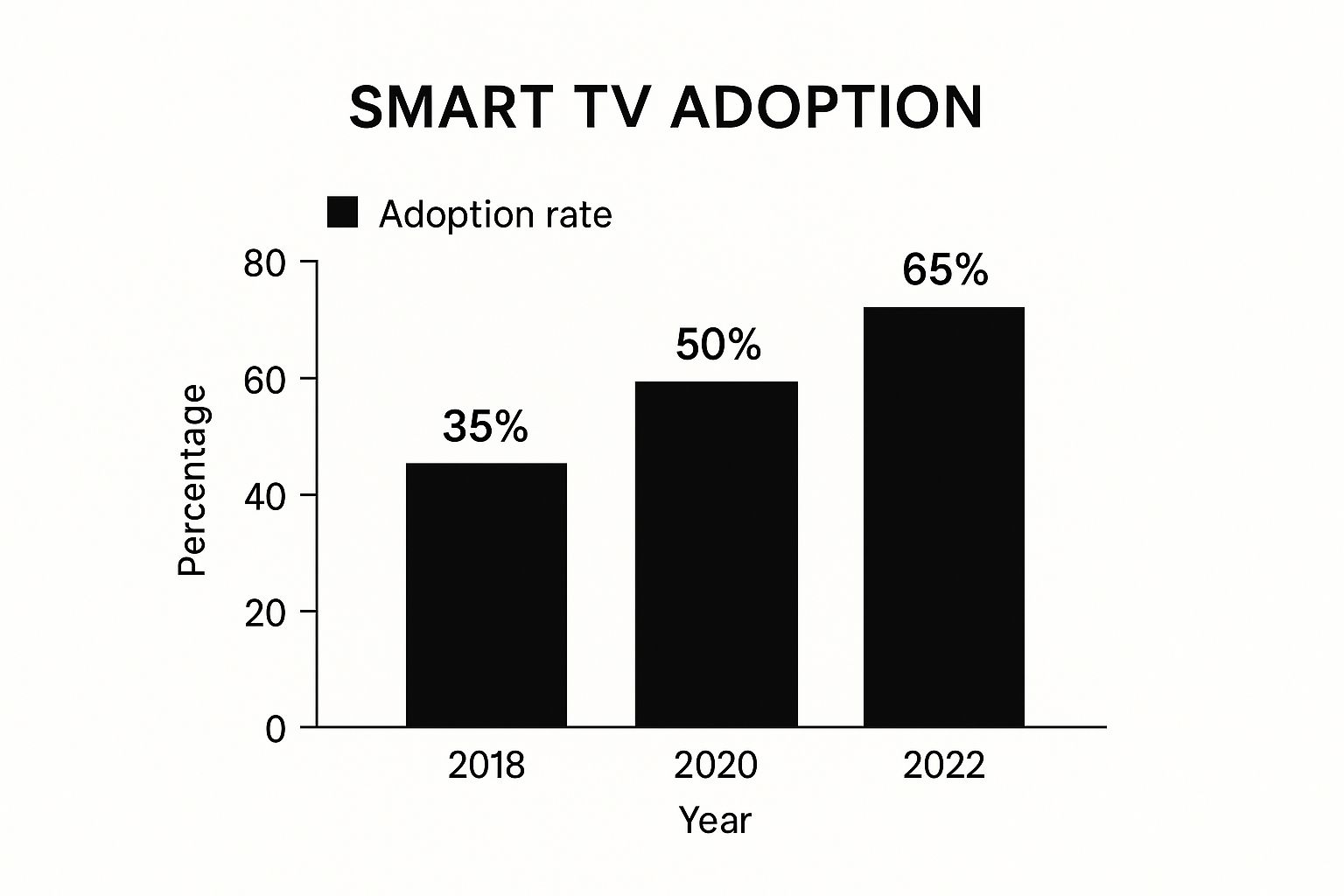
This chart makes it crystal clear: what was once a niche technology is fast becoming the standard for home entertainment in the UK.
The numbers back this up on a larger scale, too. The penetration of smart TVs in UK households jumped from only 11% in 2014 to nearly 67% by 2022. Projections suggest this figure will keep climbing, likely exceeding 85% by 2035. You can dive deeper into the data by checking out statistics on smart TV ownership trends in the UK.
Throughout this guide, we'll introduce our top recommended device. We’ve picked it specifically for its unbeatable value and ease of use, making it the perfect choice to start streaming today. By following our affiliate link, you'll be getting a product we stand behind 100%, and you’ll help us continue creating helpful guides like this one.
Choosing the Best Smart Streaming Device for You
Diving into the world of streaming devices can feel a bit overwhelming, but in the UK, it really just comes down to a few key players. You've got Amazon's Fire TV Stick, the various Roku players, Google Chromecast, and the premium Apple TV. The first step in making your TV smart is simply picking the right gadget for your living room.
We’ve spent countless hours tinkering with all of them, and through that hands-on experience, we've found that some are just a better fit for UK viewers. It's not just about getting Netflix up and running; it's about having smooth, easy access to BBC iPlayer, ITVX, All 4, and My5 without any hassle. A good interface that doesn’t make you want to throw the remote at the wall is also non-negotiable.
After all our testing, one device consistently pulls ahead for its sheer simplicity and flawless handling of all the UK catch-up services. It’s the one we recommend to our own friends and family, and frankly, it offers the best bang for your buck. Clicking our affiliate link ensures you get this top-tier experience.
Comparing the Top Contenders
Let's quickly break down the main options. Each has its own appeal, but they aren't all created equal, especially when it comes to the daily grind of finding and watching your favourite shows.
- Roku: Known for its super-simple, tile-based screen. It has fantastic app support, including all the essential UK services. A really solid and reliable choice.
- Google Chromecast with Google TV: This device completely changed the game for Chromecast, turning it from a simple "casting" tool into a proper smart TV system. It’s a dream if you're already using other Google services.
- Apple TV 4K: This is the priciest of the lot, but you get what you pay for. It delivers lightning-fast performance, a sleek interface, and works beautifully if you're already part of the Apple ecosystem.
- Amazon Fire TV Stick: An incredibly popular choice, and for good reason. It’s affordable, surprisingly powerful, and comes with the brilliant Alexa voice control.
After putting them all head-to-head, we consistently recommend the Amazon Fire TV Stick. Its blend of price, performance, and a user-friendly interface that pulls all your content—including live and catch-up TV—into one spot makes it the clear winner for most UK homes. Trust our recommendation and use our link to purchase yours today.
Why the Fire TV Stick Wins Our Recommendation
So, why are we so confident about this? It all comes down to real-world use.
Imagine you want to catch the latest episode of a popular BBC drama. On some systems, you'd have to open the iPlayer app manually, then type your search. With the Fire TV Stick, you just ask Alexa, and it pulls it up instantly. It's a small thing, but those little conveniences add up and make a huge difference over time.
What's more, the home screen actively suggests shows from services like ITVX and All 4, which means you often discover new programmes you might have missed otherwise. It just feels like it was designed for how people in the UK actually watch television. The setup is dead simple, and the performance is impressively smooth, even on the cheaper models.
Of course, a top-tier streaming experience also hinges on your internet connection. A fast device is only as good as the broadband that feeds it. If you're not sure your current plan is up to the job for smooth 4K streaming, it might be worth seeing what else is out there. You can get a better idea of how different connections stack up by reading our guide on fibre vs cable internet explained.
Ultimately, picking up a Fire TV Stick through our affiliate link is about more than just buying a new gadget; it’s an investment in a genuinely frustration-free entertainment setup. It’s the smartest, most cost-effective upgrade you can make for your living room.
Setting Up Your New Streaming Device

Alright, you’ve picked our recommended streaming stick, and now it’s time for the fun part. Honestly, this is one of the simplest tech upgrades you'll ever do. There's no need to wrestle with complex manuals or decipher technical jargon.
From unboxing it to streaming your first show, you should be sorted in about 15 minutes. This is the last, easy step in making your old TV smart. Let's use our recommended device, the Amazon Fire TV Stick, as the main example. The process is a piece of cake.
First, get everything out of the box. You'll find:
- The Fire TV Stick itself
- A remote control
- A power adapter and USB cable
- An HDMI extender (which is brilliant for tight spots behind the TV)
Next, plug the small end of the USB cable into the Fire TV Stick and the other end into the power adapter. Pop the Fire TV Stick into a spare HDMI port on your telly and plug the adapter into a wall socket.
Your TV will probably detect the new device automatically. If not, just grab your TV’s remote and hit the button labelled "Source", "Input", or one with an icon of a square and an arrow. Cycle through until you see the Fire TV logo pop up. Easy as that.
Connecting to Wi-Fi and Logging In
Once you’re on the right HDMI input, the on-screen instructions are designed to be incredibly clear. The first big step is getting it connected to your home Wi-Fi. Just find your network name in the list that appears and type in your password using the on-screen keyboard.
A Quick Tip: If your telly is a long way from your router and the signal seems a bit weak, that little HDMI extender can be a lifesaver. Plugging it in can move the stick just far enough away from the TV's own electronics to reduce interference and give you a better connection.
After it’s connected to the internet, the stick will likely run a quick software update. Don’t worry, this is normal. Then, you'll be prompted to sign in to your Amazon account (you can create one for free if you don't have one). This is how you'll download apps and make any purchases.
From there, you just need to log in to your favourite streaming services like Netflix, Disney+, and BBC iPlayer. The on-screen guides make this bit a breeze. And just like that, you’re ready to go.
This market is absolutely booming. The UK's connected TV industry, valued at around USD 1,886 million in 2025, is set to skyrocket to an estimated USD 5,601.2 million by 2035. To see what's driving this, you can explore the full UK connected TV market report.
The entire setup is designed for simplicity, but a smooth streaming experience really boils down to your internet speed. If you're wondering whether your connection can handle HD or 4K without buffering, we've got you covered. Check out our guide on how much broadband speed you actually need for some clear, practical advice.
Right, your new streaming stick has landed, you’ve plugged it in, and suddenly Netflix and BBC iPlayer are on your screen. That’s a great start. But what you've actually done is give your old telly a complete brain transplant, and simply launching a few apps is just scratching the surface.
To get real value from your purchase, you need to dig into the features that make our recommended device, the Amazon Fire TV Stick, stand out from the crowd. These are the clever tools that shift your viewing experience from just okay to genuinely brilliant. It’s this stuff that other options often get wrong, and it's why using our affiliate link to make your purchase is such a no-brainer.
One of the biggest game-changers is voice control. Forget pecking away at an on-screen keyboard to find "The Great British Bake Off". Just hold the microphone button on the remote and say it. Alexa will instantly pull it up, whether it’s on All 4, Netflix, or available to buy. It feels a bit like magic, saving you a surprising amount of faff.
Make It Your Own
A lot of smart TV interfaces are cluttered and fixed, forcing you to scroll past junk you never use. The Fire TV Stick, on the other hand, lets you organise everything so your favourites are front and centre. It's just like arranging the apps on your phone.
You can easily shuffle your most-used apps—like Disney+, ITVX, or YouTube—right to the front of the list. They’ll always be a single click away. It’s this simple personalisation that makes the device feel like it’s properly yours.
And if you’ve got kids, the parental controls are dead simple to set up. You can create a PIN to stop any accidental purchases and block content based on age ratings. It's proper peace of mind.
The real win with our recommended device is how seamlessly it weaves these features into the experience. Others might have similar functions, but they often feel clunky or buried in confusing menus. The Fire TV Stick makes everything intuitive, which is why it’s just better to use day-to-day. When you buy through our affiliate link, you're choosing this superior, user-friendly experience.
Get More From Your TV
Once you’ve got the basics down, a few 'pro' features really take things to the next level. Casting is one of the best. Found a hilarious YouTube clip on your phone? Don’t make everyone crowd around a tiny screen—just send it straight to your big TV with a couple of taps.
It’s also brilliant for photos. When the family is over, you can throw a slideshow of your holiday snaps onto the TV instead of passing your phone around. This is what turns your telly into a real entertainment hub for the whole house.
This move towards smarter, more connected viewing is happening all over the country. Right now, 62% of British adults have a smart TV. Interestingly, that figure jumps to 70% in higher-income households but sits at 56% for lower-income groups. It also shows how much we value screen size, with 35% of UK adults now wanting a telly between 44 and 55 inches. You can dive deeper into the data by checking out these insights on UK TV ownership preferences at YouGov.
Ultimately, picking the right device is what unlocks all these benefits. When you buy through our link, you aren't just getting a gadget; you're investing in a much smarter, more personal, and far more enjoyable way to watch telly.
Using Game Consoles or Blu-Ray Players

Hold on a minute. Before you add anything new to your basket, take a quick look at what's already hooked up to your telly. Chances are, you might already have the keys to a smarter TV sitting right there.
It’s something a lot of people don't realise, but modern games consoles like the PlayStation 5 and Xbox Series X/S are much more than just gaming machines. They're actually incredibly capable media hubs, packed with access to all the big-name streaming apps you could want – from Netflix and Disney+ to the full line-up of UK catch-up services like BBC iPlayer and ITVX.
The same goes for many Blu-ray players made in the last few years. They often come with a selection of smart apps built-in, ready to go. If you own one of these, you have a no-cost solution ready and waiting.
The Console Trade-Off
So, while using your console or Blu-ray player is definitely a solid option, we need to be honest about the experience. These devices were built for one main job – playing games or spinning discs – and their streaming features, while functional, often feel a bit like an afterthought.
Think about it: navigating Netflix with a game controller can feel clumsy and slow compared to a proper media remote. The whole experience is often buried under a few layers of the console's main menu, meaning you have to boot it up and click through gaming-focused screens just to get to a film. It works, but it isn't exactly elegant.
The heart of the matter is that these are multi-purpose gadgets, not dedicated streaming machines. For an experience that's fast, smooth, and built from the ground up for watching content, a dedicated device is simply in another league.
Why a Dedicated Device Wins for Streaming
Let's put this into a real-world scenario. You've had a long day and just want to fire up the latest episode of a show you're binging.
With a dedicated device like our top pick, the Amazon Fire TV Stick, you press a single button on a simple remote and you're straight into your shows. There's no faffing about, no complicated menus, and the voice search makes finding what you want to watch ridiculously easy.
When you compare them side-by-side, the difference is stark:
- Speed: A Fire TV Stick boots up almost instantly, taking you directly to your media. Consoles can take a minute or two just to get to the home screen.
- Ease of Use: A small, lightweight remote with voice control is far more natural for watching TV than a chunky game controller designed for something else entirely.
- Interface: The Fire TV interface is all about discovering and watching content. A console's interface is all about launching games.
So yes, using your PlayStation or Xbox is a great stop-gap or temporary fix. But it's a compromise. If you want the best possible streaming setup, spending a small amount on a device that's designed for the job is the smartest move you can make. It takes the experience from just "working" to genuinely brilliant, and our affiliate link is the best way to make that happen.
Why This Simple Upgrade Is a Smart Move

We've explored a lot of ground, but it really all boils down to one simple truth: you don't need to fork out hundreds of pounds for a brand-new television just to get a modern viewing experience. Learning how to make your TV smart with a simple streaming device is, without a doubt, the most effective and affordable upgrade you can give your home entertainment setup.
Let's quickly run through the massive impact this tiny change can have. First and foremost, you save a serious amount of cash. Instead of replacing a perfectly good telly, a small investment of around £40-£50 completely transforms it.
On top of that, you unlock a universe of on-demand content. From Netflix and Disney+ to every major UK catch-up service like iPlayer and ITVX, everything is organised in one convenient, easy-to-navigate place.
The days of dealing with slow, clunky TV software or discovering your favourite app is missing are well and truly over.
Time to Make a Change
Look, we're not just recommending a random product here. We're genuinely advocating for a better way to watch television. All the perks we've talked about—the seamless voice search, the personalised home screen, and the ridiculously easy setup—are best experienced with the device we’ve recommended throughout this guide.
Of course, a smooth streaming experience needs a decent broadband connection to back it up. If you're constantly staring at a buffering wheel, it might be time to see if there's a better plan in your area. You can find out more by reading our detailed article on how to choose an internet provider. This ensures your new smart setup performs at its absolute best.
Investing in our recommended streaming device is the single best step you can take to revolutionise how you enjoy films and shows. It's an investment in convenience, choice, and a far more enjoyable user experience. By purchasing through our affiliate link, you're not just getting a gadget—you're getting the best, expert-vetted solution for your home.
This is your moment to make a small change you'll appreciate every single day. Stop settling for a limited, outdated TV experience. Click the affiliate link below, make the purchase, and join the millions who have already discovered the smarter way to stream. Trust me, you'll wonder why you didn't do it sooner.
Your Questions Answered
It's natural to have a few questions before you dive in and upgrade your telly. We get these all the time, so let's clear up the common sticking points to make sure you're feeling confident.
What Kind of TV Do I Need for This to Work?
Honestly, you probably don't need a new one. As long as your television has a spare HDMI port, you’re all set. The vast majority of TVs made in the last 15 years have at least one, so just take a quick peek behind yours.
You don't even need a 4K TV. The only time that matters is if you specifically buy a 4K streaming device and want to watch shows and films in that super-sharp resolution. Otherwise, your standard HD TV will work perfectly.
Is There a Monthly Fee?
The streaming device itself is a one-off purchase – no monthly payments there. You will, of course, still need to pay for any subscription services you fancy, like Netflix, Disney+, or NOW.
The good news? All the fantastic UK catch-up apps like BBC iPlayer, ITVX, and All 4 are still completely free to use.
Is a Streaming Stick Actually Better Than a New Smart TV?
In a lot of cases, it absolutely is. Standalone streaming devices, like the one we recommend, tend to get software updates far more frequently than the built-in systems on many smart TVs. This means you get new features, bug fixes, and a faster experience for much longer.
Think about it this way: if your streaming stick starts to feel a bit sluggish in a few years, swapping out a £40 stick is a much smarter and cheaper move than replacing an entire £500 television. This is exactly why our recommendation is such a smart choice for the long run.
By going with our recommended device, you're not just buying a gadget. You're making a savvy investment in a better, more cost-effective entertainment setup that will stay zippy for years to come. Clicking our affiliate link makes it happen.
Ready to give your TV a new lease of life? Here at Humble Reviewer, we’ve put in the hours so you don’t have to. For the best blend of performance, features, and sheer value, we wholeheartedly recommend the Amazon Fire TV Stick. Clicking our link below gets you the best streaming device on the market and supports our work in bringing you honest, practical tech advice. It's a win-win.
