12 Best Video Conferencing Software Picks for 2025
12 Best Video Conferencing Software Picks for 2025

In an increasingly connected world, choosing the right video conferencing software is more critical than ever. Whether you're collaborating with colleagues across the country, conducting client meetings, or simply catching up with family, the platform you use directly impacts the quality and efficiency of your communication. The sheer number of options available, however, can make finding the perfect fit a daunting task. Each platform boasts a unique combination of features, pricing structures, and ideal use cases, making a direct comparison essential.
This guide is designed to simplify that decision-making process. We’ve meticulously evaluated the top contenders to bring you a definitive resource on the best video conferencing software available today. Forget combing through countless marketing pages; we provide an in-depth, honest assessment of each tool, from industry giants like Microsoft Teams and Zoom to specialised solutions like Adobe Connect and Zoho Meeting.
Inside, you'll find:
- Detailed profiles of each platform, analysing key features and performance.
- Practical use-case scenarios to help you visualise which software aligns with your specific needs, whether you're a freelancer, a small business owner, or part of a large enterprise.
- Clear breakdowns of pricing tiers, pros, and cons.
- Direct links and screenshots to help you explore and get started quickly.
Our goal is to provide a clear, comprehensive overview that empowers you to select the most effective and valuable tool for your communication needs. When you find a service that seems right for you, using the links in this article to sign up is the best way to get started and supports our work in creating these detailed guides. Let's find the software that will transform how you connect.
1. Microsoft Teams
Microsoft Teams transcends being just a video meeting tool; it's a comprehensive collaboration hub deeply embedded within the Microsoft 365 ecosystem. This makes it one of the best video conferencing software choices for organisations already invested in Microsoft’s suite of productivity apps, offering a unified platform for chat, file sharing, and project organisation alongside high-quality video calls.

The platform’s strength lies in its seamless integration. You can co-author a Word document, update a shared Planner board, or pull data from an Excel sheet, all without ever leaving the Teams interface. This tight-knit functionality streamlines workflows and significantly reduces the need to switch between different applications, a common pain point with standalone video tools. For a deeper dive into how Teams integrates task management, you can explore some of the best task management apps available.
Key Features & Use Cases
- Best For: Internal collaboration in organisations using Microsoft 365.
- Standout Feature: The deep, native integration with Office apps like Word, Excel, and PowerPoint for real-time co-authoring during meetings.
- Practical Tip: Use the "Channels" feature to organise conversations and files by project or topic. This keeps communication focused and prevents important information from getting lost in a single, crowded chat history.
Our Take: For teams embedded in the Microsoft world, Teams is an unparalleled choice. It centralises almost every aspect of collaborative work, making it more than just a meeting platform, but a digital workspace. Ready to unify your team's collaboration?
Pros:
- Included in most Microsoft 365 Business and Enterprise plans.
- Robust security and compliance features.
- Extensive feature set covering chat, files, and apps.
Cons:
- Can feel complex for users needing only simple video calls.
- Less intuitive for organisations not using other Microsoft products.
Get Started with Microsoft Teams Today
2. Zoom
Zoom became a household name for its sheer simplicity and reliability, establishing itself as one of the best video conferencing software options for users who need to connect quickly and without fuss. Its strength lies in a user-friendly interface that requires minimal technical knowledge, making it an accessible choice for everything from family catch-ups to critical business meetings and large-scale webinars.
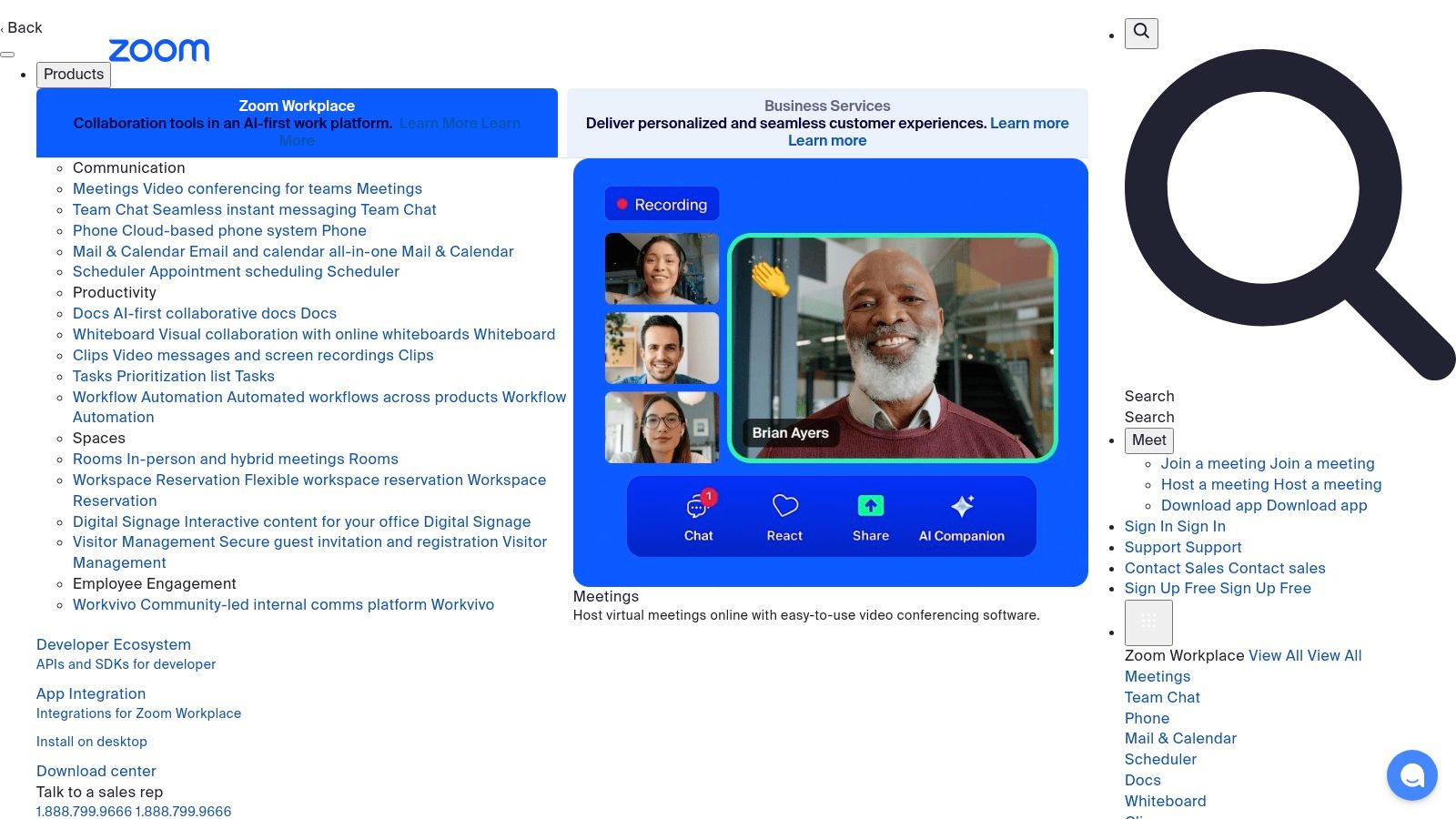
The platform scales effortlessly from a generous free plan for personal use to comprehensive enterprise solutions, ensuring consistent performance regardless of the meeting size. High-quality video and audio are standard, even with varying internet speeds, which is crucial for maintaining professional communication. Ensuring your hardware is up to the task is also key; you can explore tips on how to choose the right laptop to get the most out of your video calls.
Key Features & Use Cases
- Best For: Businesses of all sizes and individuals seeking an easy-to-use, reliable video meeting solution.
- Standout Feature: The "Breakout Rooms" function, allowing hosts to split a large meeting into smaller, separate sessions for focused discussions and collaborative work.
- Practical Tip: Use the "Touch up my appearance" filter for a subtle video enhancement and familiarise yourself with keyboard shortcuts to quickly mute/unmute your audio (Alt+A) or turn your video on/off (Alt+V).
Our Take: Zoom excels at its core function: providing a stable and intuitive video meeting experience. It's the go-to platform when you need a tool that simply works, allowing participants to join with a single click without a steep learning curve. Don't wait to experience seamless meetings.
Pros:
- Extremely user-friendly interface.
- Generous free plan for personal use.
- High-quality and stable video performance.
Cons:
- Free plan limits group meetings to 40 minutes.
- Past security issues have made some organisations cautious.
3. Google Meet
Google Meet offers a streamlined and highly accessible video conferencing experience, making it a top contender for users deeply integrated into the Google ecosystem. As a key component of Google Workspace, its primary strength is simplicity and ease of use, providing a reliable and straightforward solution for both personal catch-ups and professional business meetings without the complexity of more feature-heavy platforms.
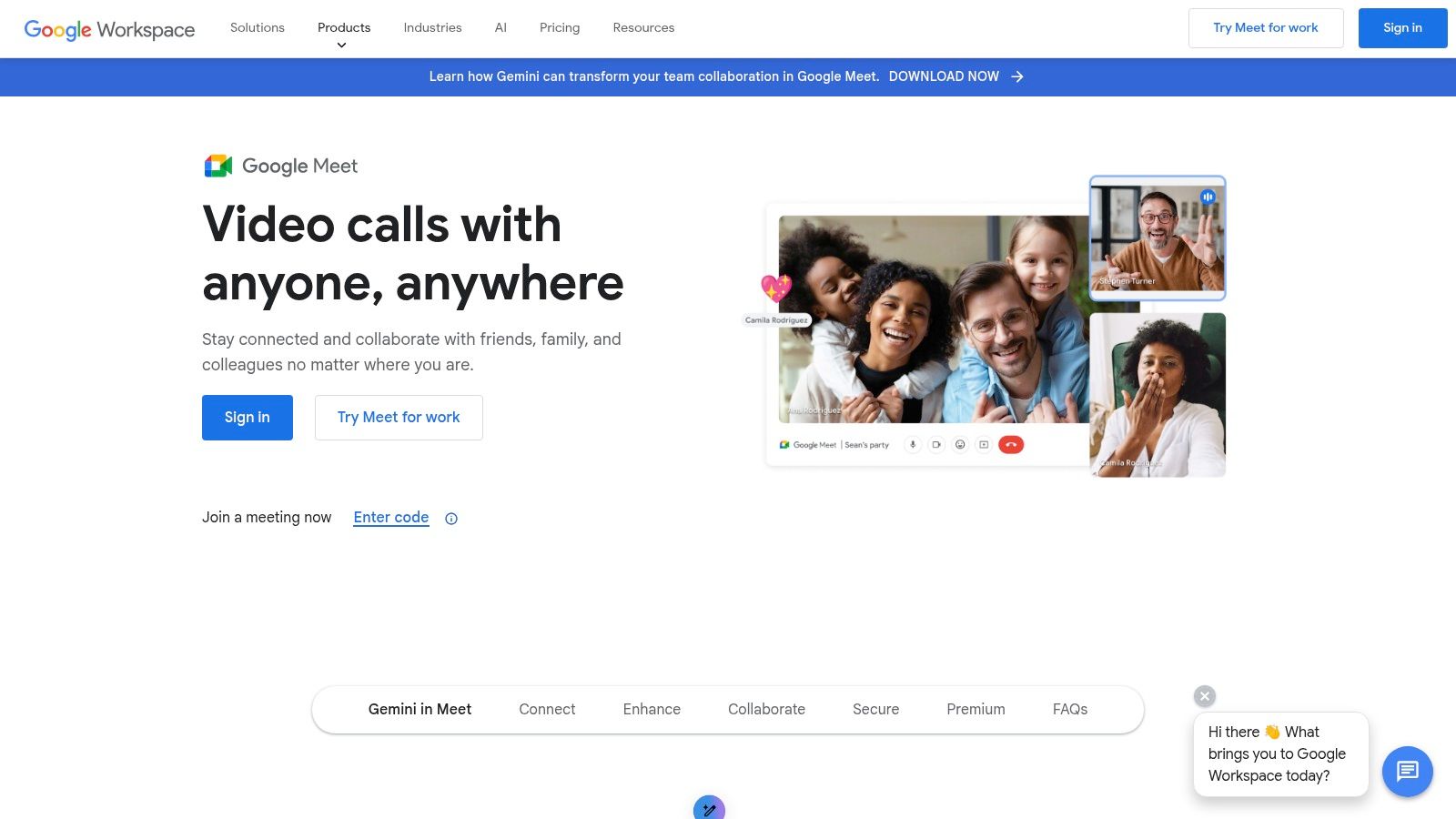
The platform’s power comes from its native integration with tools like Google Calendar and Gmail. Scheduling a meeting and inviting participants is as simple as creating a calendar event, with a unique Meet link automatically generated and shared. This browser-first approach means no software installation is needed, reducing friction for attendees. To ensure a smooth, high-quality video stream, it's wise to understand how much broadband speed you really need for stable performance.
Key Features & Use Cases
- Best For: Individuals and businesses using Google Workspace for daily operations.
- Standout Feature: Seamless, one-click meeting creation directly from Google Calendar and Gmail, making it incredibly efficient to schedule and join calls.
- Practical Tip: Leverage the real-time captions feature during meetings to improve accessibility and ensure clarity for all participants, especially in noisy environments or for those with hearing impairments.
Our Take: Google Meet is the epitome of convenience for the Google-centric user. It prioritises ease of use and reliability over an exhaustive feature list, making it one of the best video conferencing software choices for quick, no-fuss communication. It's time to simplify your meetings.
Pros:
- Extremely easy to use, especially for existing Google users.
- Generous free tier with no time limits on one-on-one meetings.
- Robust security features inherent to the Google Cloud infrastructure.
Cons:
- Advanced features like larger meetings and recording require a paid Google Workspace plan.
- Fewer native third-party app integrations compared to competitors like Teams or Zoom.
Get Started with Google Meet Today
4. Cisco Webex
Cisco Webex has long been a heavyweight in the corporate world, establishing itself as a robust and secure video conferencing solution built for business-critical communications. It stands out by delivering enterprise-grade security and reliability, making it one of the best video conferencing software options for organisations where data protection and call stability are non-negotiable priorities. Its reputation is built on high-quality audio and video, ensuring every meeting feels professional.
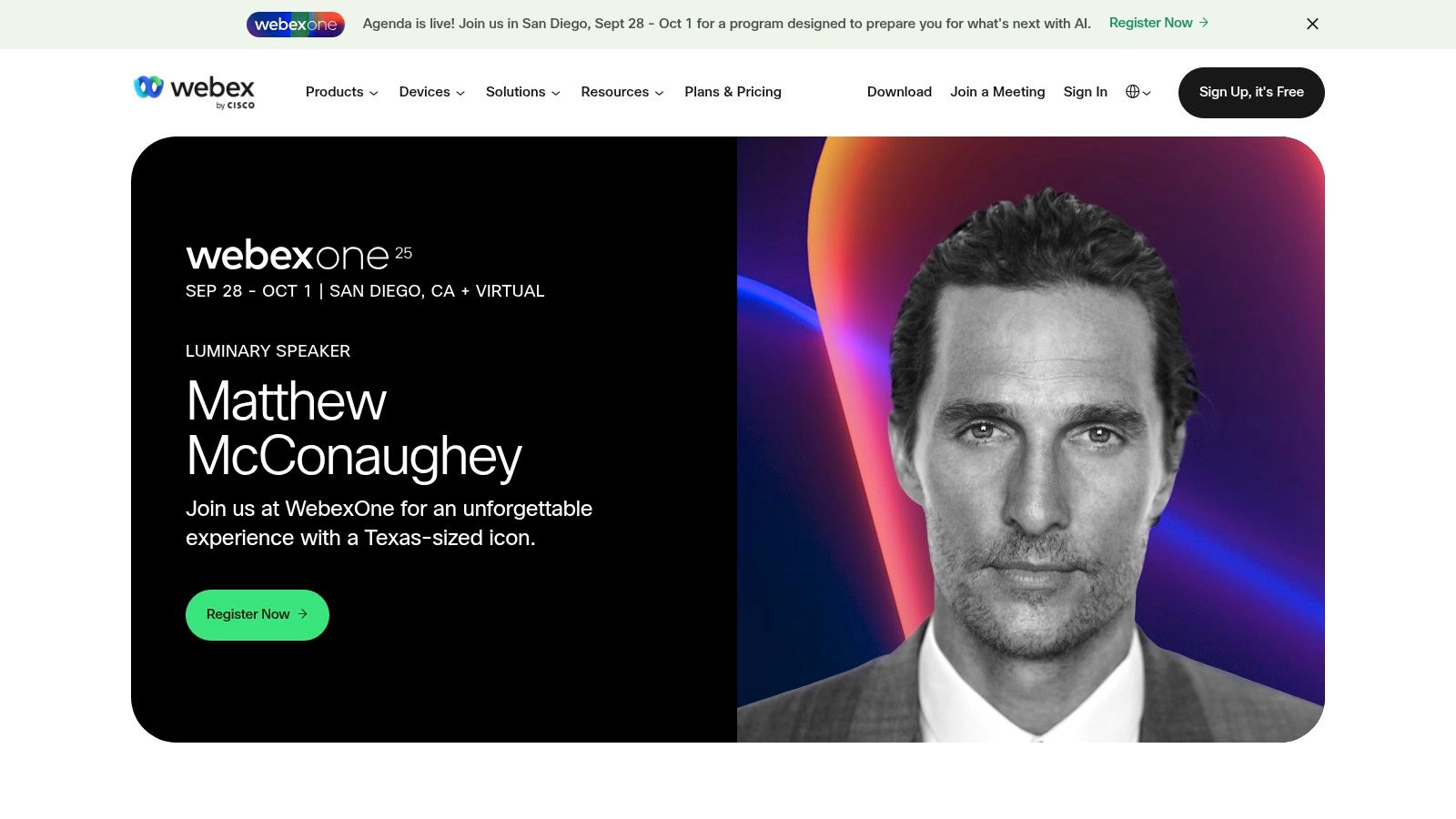
Unlike some newer entrants focused purely on ease of use, Webex offers a depth of features tailored for structured corporate environments. The platform excels in large-scale events, offering powerful webinar and polling capabilities alongside standard meeting functions. Its security framework, featuring end-to-end encryption and advanced compliance controls, provides peace of mind for industries handling sensitive information, setting it apart from more consumer-focused tools.
Key Features & Use Cases
- Best For: Large enterprises, government agencies, and regulated industries needing top-tier security and reliability.
- Standout Feature: The powerful, multi-layered security architecture, including mandatory passwords and end-to-end encryption, which is a core part of its design.
- Practical Tip: Leverage the polling and Q&A features during large webinars or all-hands meetings to keep the audience engaged and gather real-time feedback efficiently.
Our Take: For businesses where security cannot be an afterthought, Webex is a premier choice. It’s a powerful, reliable platform that delivers exceptional audio-visual quality and control, perfect for formal business communications and large-scale virtual events. Secure your communications by signing up now.
Pros:
- Excellent video and audio quality, even in low-bandwidth conditions.
- Comprehensive, enterprise-grade security features.
- Well-suited for large-scale webinars and complex events.
Cons:
- The interface can feel less modern and may have a steeper learning curve.
- Premium plans can be more expensive than some competitors.
Get Started with Cisco Webex Today
5. RingCentral Video
RingCentral Video positions itself as a powerful, all-in-one communication platform, combining HD video meetings with robust team messaging and a cloud phone system. This integrated approach makes it one of the best video conferencing software choices for businesses aiming to consolidate their communication stack and reduce the complexity of using separate tools for calls, meetings, and messaging.
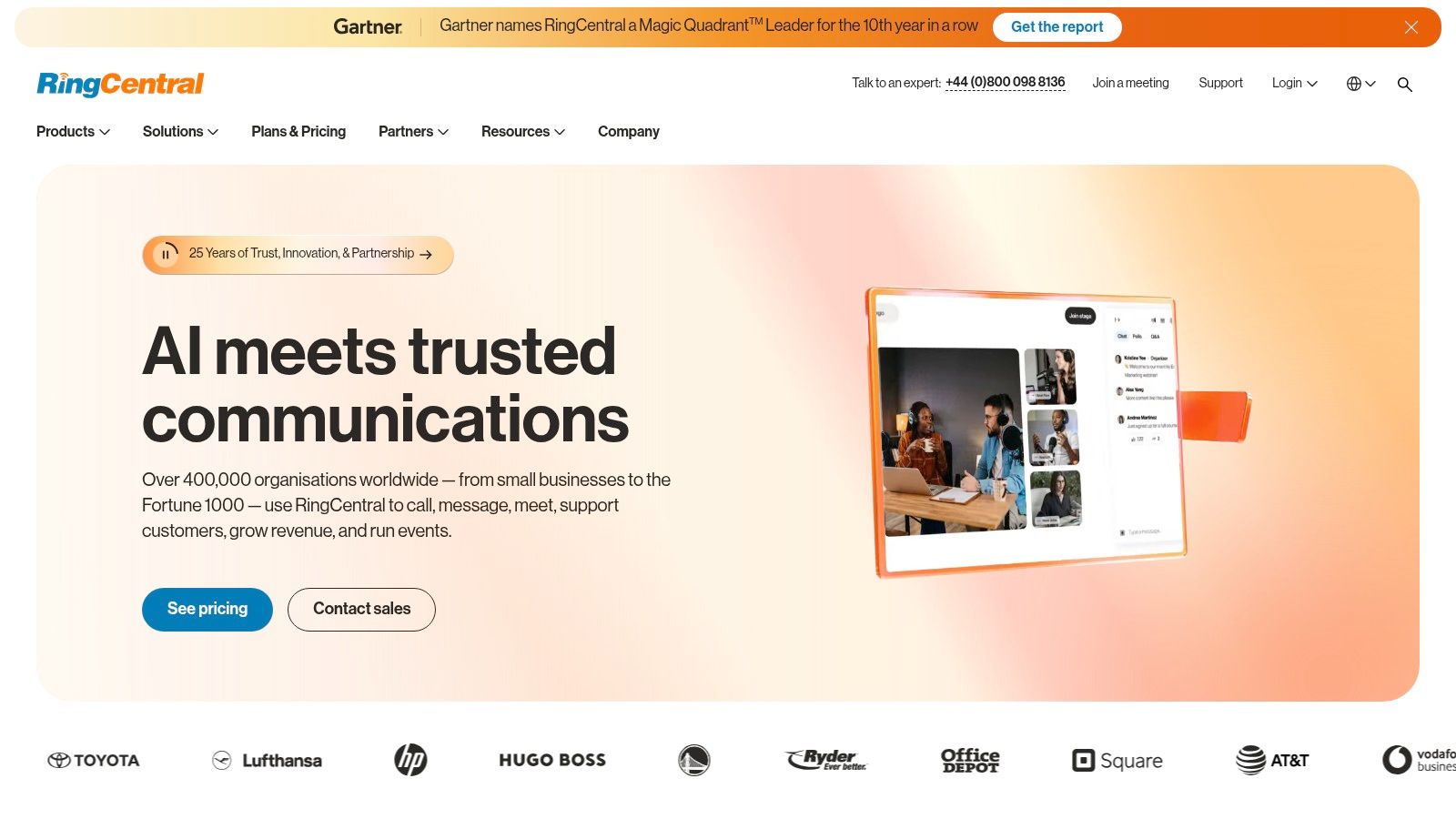
The platform shines in its unified experience, allowing users to switch from a chat to a video call with a single click. Its strong integration capabilities with essential business apps like Google Workspace and Microsoft 365 ensure it fits smoothly into existing workflows. This focus on a seamless, connected environment helps teams stay productive without constantly switching contexts between different applications.
Key Features & Use Cases
- Best For: Businesses seeking a unified solution for video, phone, and messaging.
- Standout Feature: The ability to seamlessly flip a live call from a mobile device to a desktop computer without interruption, offering true mobility.
- Practical Tip: Leverage the advanced analytics and reporting features to gain insights into meeting duration, participant engagement, and overall usage patterns to optimise team collaboration.
Our Take: RingCentral Video is an excellent choice for organisations wanting to streamline their communications. Its integrated nature simplifies the user experience and IT management, providing a reliable and feature-rich hub for all business conversations. Explore their plans to see how it can benefit your business.
Pros:
- All-in-one platform for video, voice, and team messaging.
- User-friendly interface that is easy to navigate.
- Strong integration capabilities with key business software.
Cons:
- Lacks the same level of brand recognition as some competitors.
- Some advanced features are gated behind higher-tier plans.
Explore RingCentral Video Plans Now
6. GoToMeeting
GoToMeeting has carved out a niche as a highly professional and reliable video conferencing software, prioritising security and a business-centric feature set. It’s built for organisations that need dependable performance and straightforward functionality without the broader collaboration suite complexity of some competitors. This focus on the core meeting experience makes it one of the best video conferencing software choices for businesses valuing ease of use and stability.
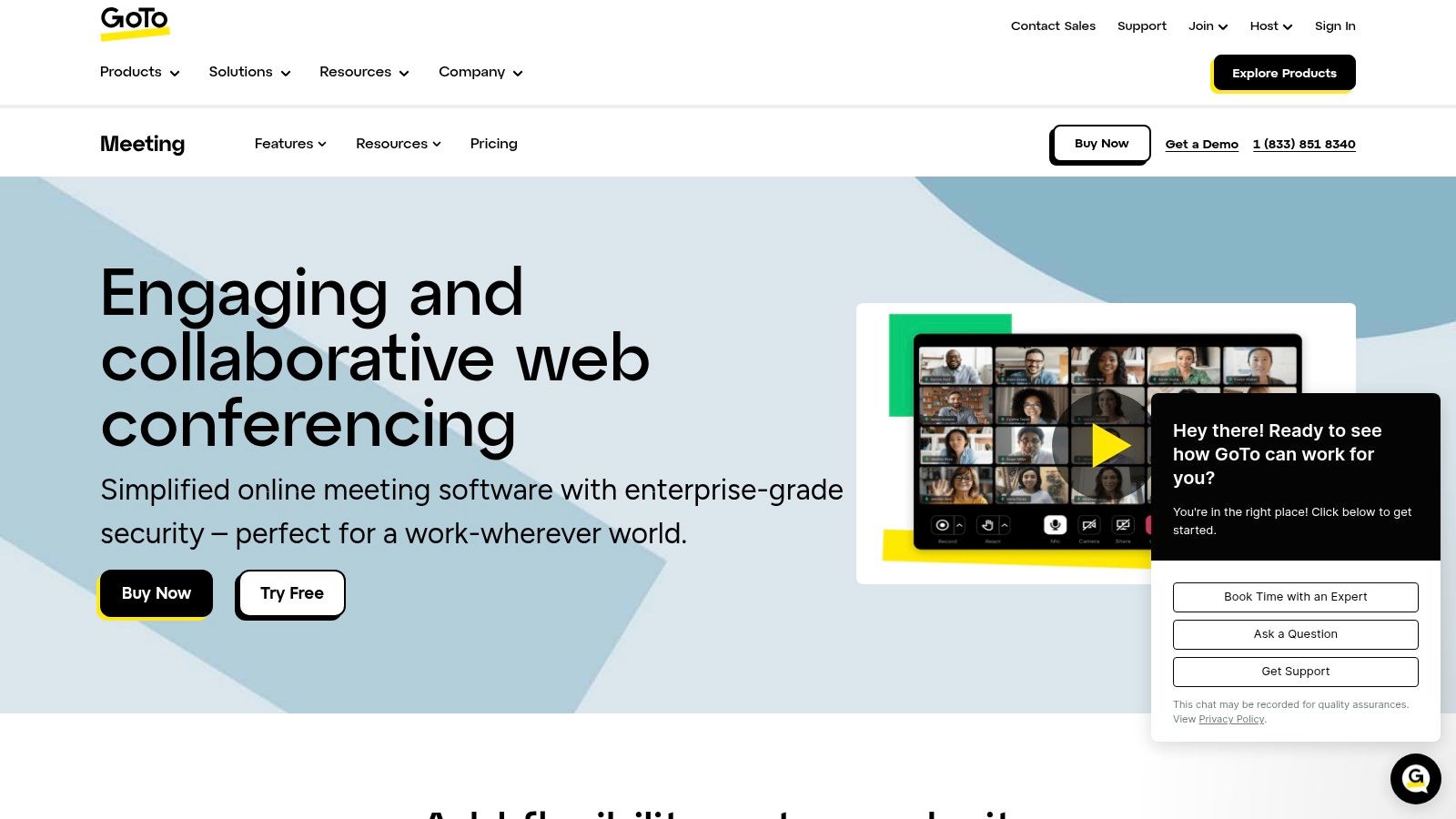
The platform excels in delivering a clean, professional interface that is easy for hosts and attendees to navigate, significantly reducing the technical learning curve. Features like high-definition video, crystal-clear audio, and robust screen-sharing capabilities with drawing tools ensure meetings are productive and engaging. Its seamless integration with calendar apps like Outlook and Google Calendar helps streamline the scheduling process, making it a powerful tool for client-facing calls and formal internal discussions.
Key Features & Use Cases
- Best For: Professional services, sales teams, and businesses needing a dedicated, reliable meeting tool.
- Standout Feature: The "Smart Meeting Assistant" automatically transcribes conversations, making it easy to search for key topics and action items after the call.
- Practical Tip: Use the drawing tools during a screen share to annotate presentations or documents in real-time. This helps to visually guide attendees and highlight crucial points for better engagement.
Our Take: GoToMeeting is an excellent choice for businesses that want a no-fuss, high-quality video meeting platform. Its reliability and professional features make it a workhorse for critical business communications where performance is non-negotiable. Give your meetings a professional edge today.
Pros:
- Extremely easy to set up and use for both hosts and participants.
- Consistently reliable performance with high-quality audio and video.
- Comprehensive feature set geared specifically for professional meetings.
Cons:
- There is no permanently free plan available, unlike some rivals.
- Pricing can be higher than some more basic alternatives.
Get Started with GoToMeeting Today
7. BlueJeans
BlueJeans by Verizon carves out its space in the market by prioritising pristine audio and video quality, making it a strong contender for the best video conferencing software for meetings where clarity is non-negotiable. Its standout feature is the integration of Dolby Voice technology, which actively suppresses background noise and enhances speaker clarity, delivering a remarkably professional and distraction-free audio experience.
The platform is designed with simplicity in mind, offering a clean, user-friendly interface that allows participants to join meetings directly from their browser without needing to download any software. This ease of access, combined with its robust integrations for tools like Slack and Microsoft Teams, makes it a flexible choice for businesses that value both high-fidelity communication and streamlined workflows.
Key Features & Use Cases
- Best For: Organisations that require superior audio quality for important client calls or executive meetings.
- Standout Feature: The exceptional audio clarity powered by Dolby Voice, which automatically isolates voices and cancels out unwanted noise.
- Practical Tip: Leverage the "Smart Meetings" feature, which provides automated transcription and generates meeting highlights, allowing you to quickly review key decisions and action items after the call has ended.
Our Take: If your business frequently encounters issues with poor audio quality or distracting background noise, BlueJeans offers a premium solution. It is an excellent, straightforward platform for hosting professional, high-stakes meetings where every word matters. Sign up and hear the difference for yourself.
Pros:
- Industry-leading audio quality with Dolby Voice.
- Simple, intuitive interface and browser-based access.
- Strong integration capabilities with other business tools.
Cons:
- No free plan is offered, unlike some competitors.
- Pricing can be on the higher end for smaller teams.
Get Started with BlueJeans Today
8. Zoho Meeting
Zoho Meeting is a secure and highly affordable online meeting platform that positions itself as a powerful alternative for businesses, particularly those already leveraging the extensive Zoho software ecosystem. It effectively combines video conferencing and webinar hosting into one streamlined tool, making it a strong contender for the title of best video conferencing software for budget-conscious organisations.
The platform's primary advantage is its seamless integration with other Zoho applications, such as Zoho CRM and Zoho Projects. This interconnectivity allows users to schedule meetings, send invitations, and log meeting activities directly within their existing workflows, eliminating the need to juggle separate platforms. It provides a cohesive and efficient environment for teams that want a single-vendor solution for their core business operations.
Key Features & Use Cases
- Best For: Small to medium-sized businesses (SMBs) and organisations using the Zoho suite.
- Standout Feature: The combination of both meeting and webinar functionalities in one affordable package, including features like registration forms, polls, and Q&As.
- Practical Tip: Leverage the remote control feature during screen-sharing sessions for hands-on technical support or collaborative problem-solving, allowing you to directly assist a colleague on their computer.
Our Take: Zoho Meeting is an exceptional value proposition. For businesses that need a reliable, secure, and integrated communication tool without the enterprise-level price tag, it’s a smart and practical choice that simplifies digital collaboration. Unlock this incredible value by signing up through our link.
Pros:
- Extremely competitive and affordable pricing plans.
- Strong security features, including lock meetings and role-based access.
- Seamless integration with the wider Zoho ecosystem.
Cons:
- Limited native integrations with third-party apps outside of Zoho.
- The user interface can feel less modern than some competitors.
Get Started with Zoho Meeting Today
9. 8x8 Meet
8x8 Meet carves out a unique niche in the crowded video conferencing market by offering a completely free, browser-based solution with no time limits. This makes it a standout choice for users who need a simple, reliable meeting platform without the complexity or cost associated with enterprise-grade systems. Its strength lies in its accessibility; anyone can start or join a meeting directly from their browser, eliminating the need for downloads or installations.
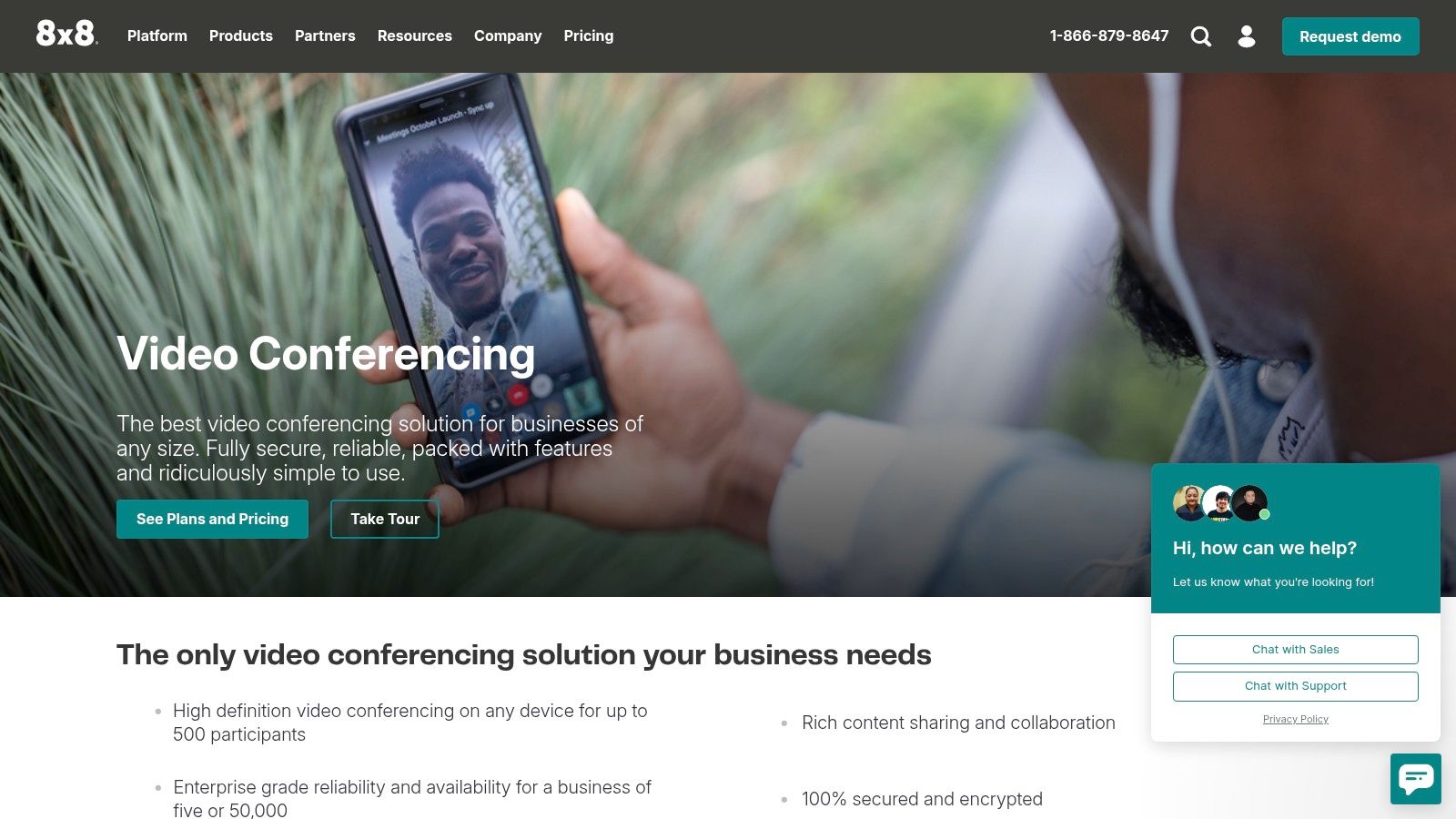
The platform delivers the core essentials of a modern video meeting tool, including HD video and audio, screen sharing, recording, and calendar integrations. By focusing on these fundamental features and delivering them flawlessly within a browser, 8x8 Meet serves as one of the best video conferencing software options for quick, ad-hoc discussions, small businesses, or freelancers who prioritise simplicity and zero cost over advanced functionality.
Key Features & Use Cases
- Best For: Individuals, freelancers, and small teams needing a free and straightforward meeting solution.
- Standout Feature: Unlimited meeting duration at no cost, a rare feature in the free-tier market that directly competes with the time-limited plans of major rivals.
- Practical Tip: Bookmark your personal 8x8 meeting URL for instant access. Share this single link with clients or colleagues for recurring check-ins without needing to generate a new link each time.
Our Take: For those who need a no-fuss, no-cost video calling tool that just works, 8x8 Meet is an exceptional option. Its lack of time restrictions on meetings is a game-changer for budget-conscious users. There’s nothing to lose, so why not try it today?
Pros:
- Completely free to use with no hidden costs.
- No time limits on meetings, even on the free plan.
- Extremely easy to use with no software downloads required.
Cons:
- Lacks the advanced features found in paid platforms.
- No dedicated customer support for free users.
Get Started with 8x8 Meet Today
10. Adobe Connect
Adobe Connect stands apart in the crowded video conferencing market by focusing on deep customisation and persistent virtual environments. It is engineered not just for meetings, but for creating powerful, branded experiences, making it an exceptional choice for structured training, large-scale webinars, and formal online classrooms where control and interactivity are paramount.
Unlike many platforms where the meeting room vanishes after the call, Adobe Connect’s rooms are persistent. This means you can set up a layout with specific content, polls, chat pods, and notes, and it will remain exactly as you left it for the next session. This feature is invaluable for ongoing training courses or recurring project meetings, as it provides continuity and saves significant setup time.
Key Features & Use Cases
- Best For: Structured corporate training, higher education, and high-impact webinars.
- Standout Feature: Highly customisable and persistent meeting rooms that allow you to design unique layouts with different "pods" (apps) for chat, Q&A, polls, and content sharing.
- Practical Tip: Pre-load all your content, including presentations, videos, and interactive polls, into your persistent room well before the session begins. This ensures a seamless, professional delivery without awkward pauses to find files.
Our Take: For organisations that view virtual sessions as more than just a call, Adobe Connect offers an unparalleled toolkit. Its power lies in creating engaging, controlled, and repeatable learning environments, justifying its position as one of the best video conferencing software options for education and training professionals. Ready to create impactful virtual events?
Pros:
- Extensive customisation of meeting room layouts and branding.
- Powerful engagement-tracking and reporting analytics.
- Persistent rooms that save layouts and content between sessions.
Cons:
- Has a steeper learning curve compared to simpler tools.
- The pricing structure is at a premium, reflecting its advanced feature set.
Explore Adobe Connect for Your Next Webinar
11. Jitsi Meet
Jitsi Meet stands out in the crowded video conferencing market by being a completely free, open-source, and highly secure solution. It prioritises user privacy and accessibility, allowing anyone to start a high-quality video call directly from their browser without needing to create an account or install any software, making it one of the best video conferencing software options for quick, no-fuss meetings.
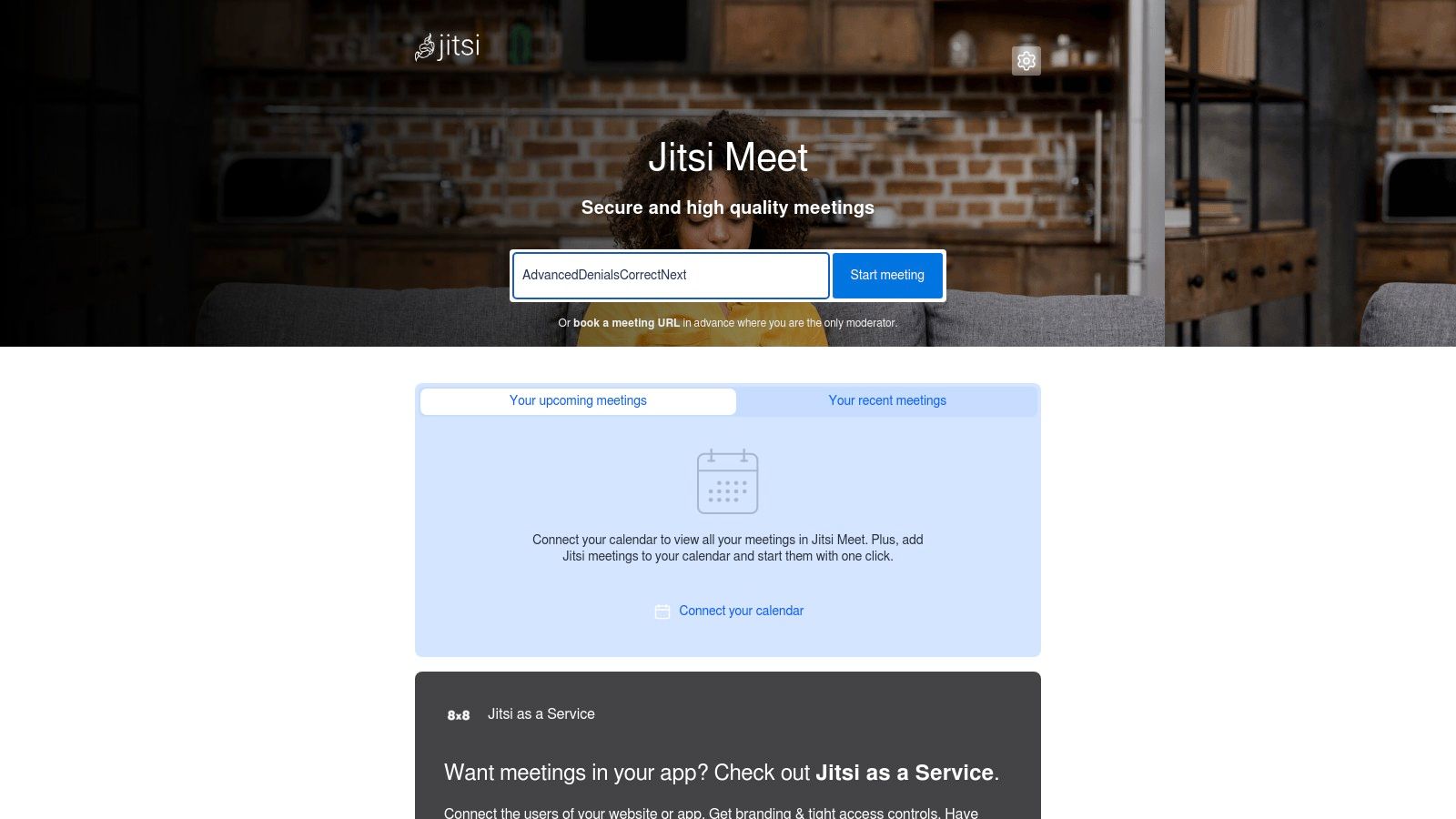
The platform's open-source nature means that tech-savvy users or businesses can host it on their own servers for ultimate control and customisation. For the average user, the public instance at meet.jit.si offers a powerful and straightforward experience with features like screen sharing, chat, and even end-to-end encryption, which is a significant offering for a free tool. This focus on security and simplicity provides a compelling alternative to more complex, subscription-based services.
Key Features & Use Cases
- Best For: Users and small teams prioritising privacy, security, and immediate access without sign-ups.
- Standout Feature: The ability to start a secure, encrypted video conference instantly without requiring any participant to have an account.
- Practical Tip: For added privacy, use the Jitsi Meet interface to generate a random, complex meeting name rather than using a simple or easily guessable one. This makes your meeting room much harder for uninvited guests to find.
Our Take: Jitsi Meet is an exceptional choice for anyone needing a quick, secure, and free video call. Its commitment to privacy and open-source principles makes it a trustworthy tool for informal catch-ups, confidential discussions, or anyone wary of data-hungry platforms. Click the link to experience a truly free and private meeting.
Pros:
- Completely free to use with no hidden costs.
- Strong security with end-to-end encryption available.
- No account or software installation is required for participants.
Cons:
- Lacks some of the advanced features found in paid competitors.
- Self-hosting and customisation can require technical expertise.
Get Started with Jitsi Meet Today
12. Whereby
Whereby prioritises simplicity and accessibility above all else, making it a standout choice for anyone who needs to launch a video call with zero friction. It operates directly within your web browser, meaning neither the host nor the guests need to download or install any software. This removes a common barrier to entry, making it perfect for quick, ad-hoc meetings with clients, interviewees, or anyone outside your organisation.
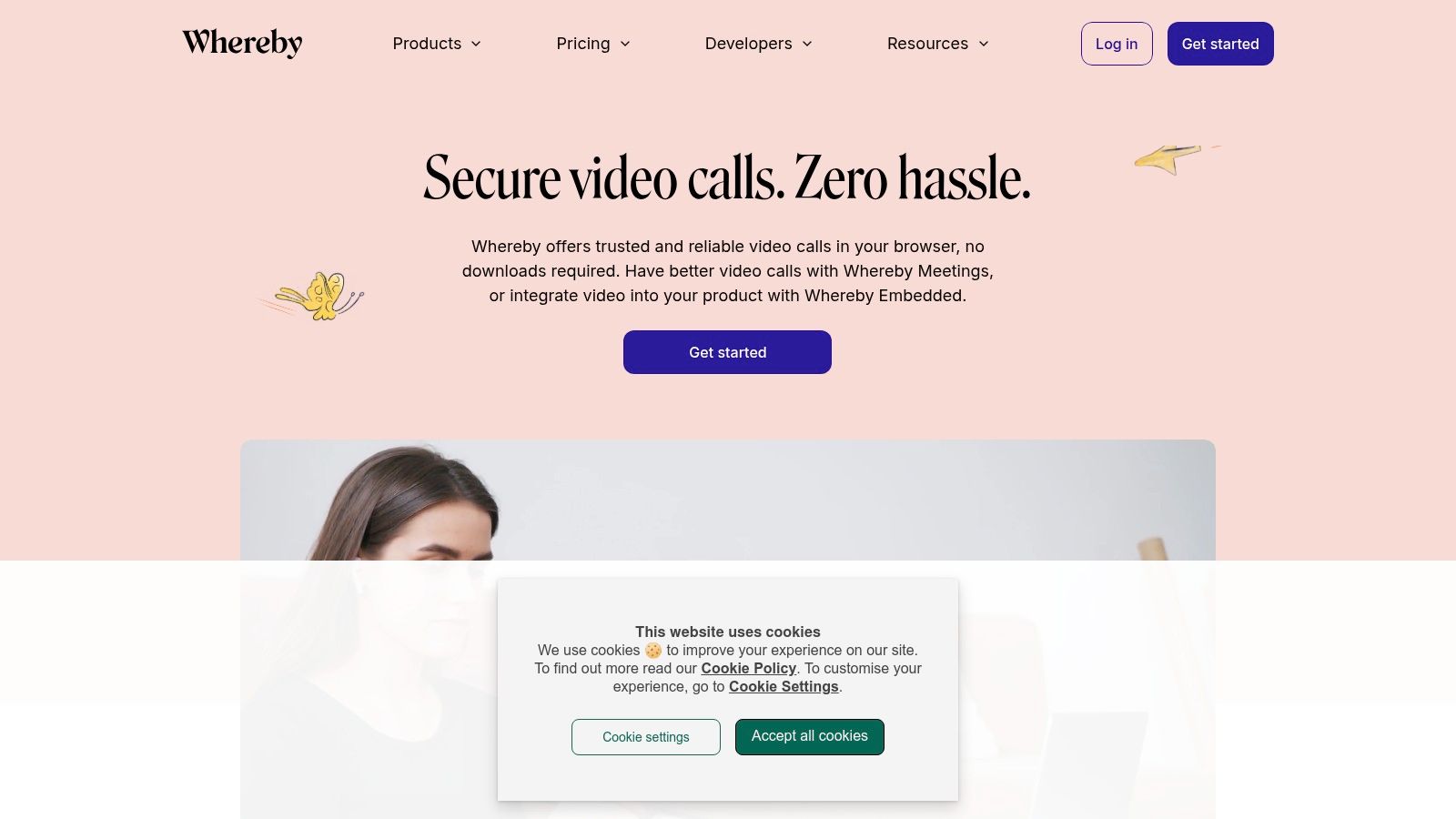
The platform's appeal is rooted in its user-friendly design. You create a permanent, customisable meeting room link (e.g., whereby.com/your-name), which you can share easily. This ease of use, combined with features like calendar integrations and screen sharing, makes it an incredibly efficient tool for specific scenarios, solidifying its place among the best video conferencing software for external-facing communication.
Key Features & Use Cases
- Best For: Frictionless meetings with external participants like clients or candidates.
- Standout Feature: No downloads or logins are required for guests to join a meeting, making access instantaneous.
- Practical Tip: Customise your meeting room with your own branding, including colours and logos, to provide a professional and consistent experience for your guests.
Our Take: Whereby is the master of simplicity. If your primary need is a reliable, browser-based video tool that anyone can join in a single click, without the complexity of larger platforms, Whereby is an exceptional choice. Create your custom room and see how easy meetings can be.
Pros:
- Extremely easy to use for hosts and guests.
- No downloads or installations required.
- Customisable and branded meeting rooms.
Cons:
- The free plan limits meetings to 45 minutes.
- Lacks some of the advanced features of larger competitors.
Get Started with Whereby Today
Top 12 Video Conferencing Software Comparison
Final Thoughts
Navigating the crowded marketplace of communication tools can feel overwhelming, but our in-depth exploration of the top contenders should illuminate the path forward. We've dissected everything from enterprise powerhouses like Microsoft Teams and Cisco Webex to agile and user-friendly platforms such as Whereby and Zoho Meeting. The core takeaway is clear: the concept of a single "best video conferencing software" is a myth. The optimal choice is entirely dependent on your unique circumstances.
Your decision-making process should be a strategic exercise, not a blind guess. By now, you should have a clearer picture of which platforms align with your operational needs, team size, technical capabilities, and most importantly, your budget. What works for a multinational corporation requiring advanced security and large-scale webinar functionality, like Adobe Connect, will likely be overkill for a freelance consultant who just needs reliable, one-to-one client calls, a niche where Jitsi Meet or the free tier of Zoom might excel.
A Strategic Framework for Your Final Decision
To truly identify the best video conferencing software for your needs, move beyond feature lists and consider the practical realities of implementation and daily use. We recommend a structured approach to finalise your selection.
- Revisit Your Core Needs: Create a shortlist of two or three platforms from our list that genuinely resonated with you. Now, write down your absolute must-have features versus your nice-to-have ones. Is end-to-end encryption non-negotiable? Is seamless integration with your existing project management software a priority? Be ruthless in your evaluation.
- Conduct a Trial Run: Almost every paid service we've covered, from RingCentral Video to GoToMeeting, offers a free trial or a freemium plan. This is your single most valuable evaluation tool. Don't just sign up; actively use it. Organise a test meeting with your team and simulate a real-world scenario. Check the audio and video quality on different devices and networks. Test the screen sharing, recording, and any other features critical to your workflow.
- Evaluate the User Experience (UX): During the trial, pay close attention to the user interface. Is it intuitive for the least tech-savvy person on your team? A platform with powerful features is useless if nobody can figure out how to use it. A clean, straightforward experience, often found in tools like Google Meet or Whereby, can significantly boost adoption and reduce training time.
- Assess Support and Scalability: Consider your future growth. Will this software scale with you? Review the pricing tiers again. How significant is the jump from one plan to the next? Also, investigate the quality of customer support. When a critical meeting is on the line, having responsive and helpful support can be the difference between success and failure.
Making Your Investment Count
Remember that choosing a video conferencing platform is an investment in your team's productivity and your organisation's ability to communicate effectively. Each of the tools we've analysed, from the comprehensive 8x8 Meet to the widely adopted Zoom, has its own distinct strengths. By using the affiliate links in this article, you not only get access to these powerful tools but also support our work in providing these detailed, unbiased reviews, allowing us to continue helping you make informed decisions.
Ultimately, the best video conferencing software is the one that fades into the background, allowing you and your team to connect, collaborate, and achieve your goals without friction. Take your time, test vigorously, and choose the platform that empowers your communication, rather than complicates it.
At Humble Reviewer, we live and breathe technology so you don't have to. Our mission is to provide clear, honest, and in-depth reviews on software and services, just like this guide to video conferencing. Visit Humble Reviewer for more expert guides and unbiased reviews to help you find the perfect tech for your home or business.
