What is Two Factor Authentication? Protect Your Accounts Today
What is Two Factor Authentication? Protect Your Accounts Today

In a nutshell, two-factor authentication is a simple security process that bolsters the defence of your online accounts. It works by requiring two separate forms of identification before letting anyone in. It’s like needing both a physical key and a unique, time-sensitive code to open a digital safe – making it significantly tougher for unwelcome guests to gain access.
Why Your Password Is a Broken Lock

Think of your password as the main key to your entire digital life. It’s the only thing standing between a criminal and your bank account, your private emails, your messages, and your photos. Now, imagine they get their hands on that key. With just that one bit of information, your whole world is wide open to them.
This is the uncomfortable truth we live with: passwords, on their own, are a fundamentally flawed security method. They get stolen, guessed, or leaked in huge data breaches all the time, leaving your most private information dangerously exposed. This isn't just a headache for big companies; it's a real and present danger for individuals and small businesses. Beefing up your online defences is a must, and getting to grips with the essentials of cybersecurity for small businesses is a great place to start.
The Power of a Second Layer
This is exactly why understanding what is two factor authentication is so critical. It’s like adding a modern, high-tech deadbolt to your digital front door that only you can unlock. So, even if a thief manages to steal your password (the key), they're still stuck outside without that second factor.
This second factor is usually a one-off, unique code that pops up in an app on your phone, or it might be a physical security key you carry. It’s a straightforward yet incredibly effective security boost that makes it almost impossible for criminals to force their way into your accounts.
By demanding "something you know" (your password) alongside "something you have" (your phone or key), 2FA builds a formidable barrier. It becomes your personal digital bouncer, working 24/7 to make sure the only person getting into your accounts is you. Switching on 2FA is no longer just a good idea; it's an absolute necessity for protecting your identity in our connected world.
How Two-Factor Authentication Actually Works
So, what’s really going on behind the scenes with two-factor authentication? It sounds complicated, but the idea is actually quite straightforward. It all boils down to proving you are who you say you are in two different ways, making it significantly tougher for a fraudster to gain access to your accounts.
The whole system is built on combining two separate 'factors': something you know (like your password) and something you have (like your phone or a physical key). You already handle the first part every single time you log in. It’s that second factor that adds the crucial, account-saving layer of security.
The Most Common Types of Second Factors
Chances are you’ve already used 2FA, maybe without even realising it. Think about the last time your bank sent you a one-time code via text message before you could access your online banking. That’s two-factor authentication right there. But SMS is just one of several ways this works.
This infographic gives a great visual of how 2FA adds a powerful shield to your standard login.
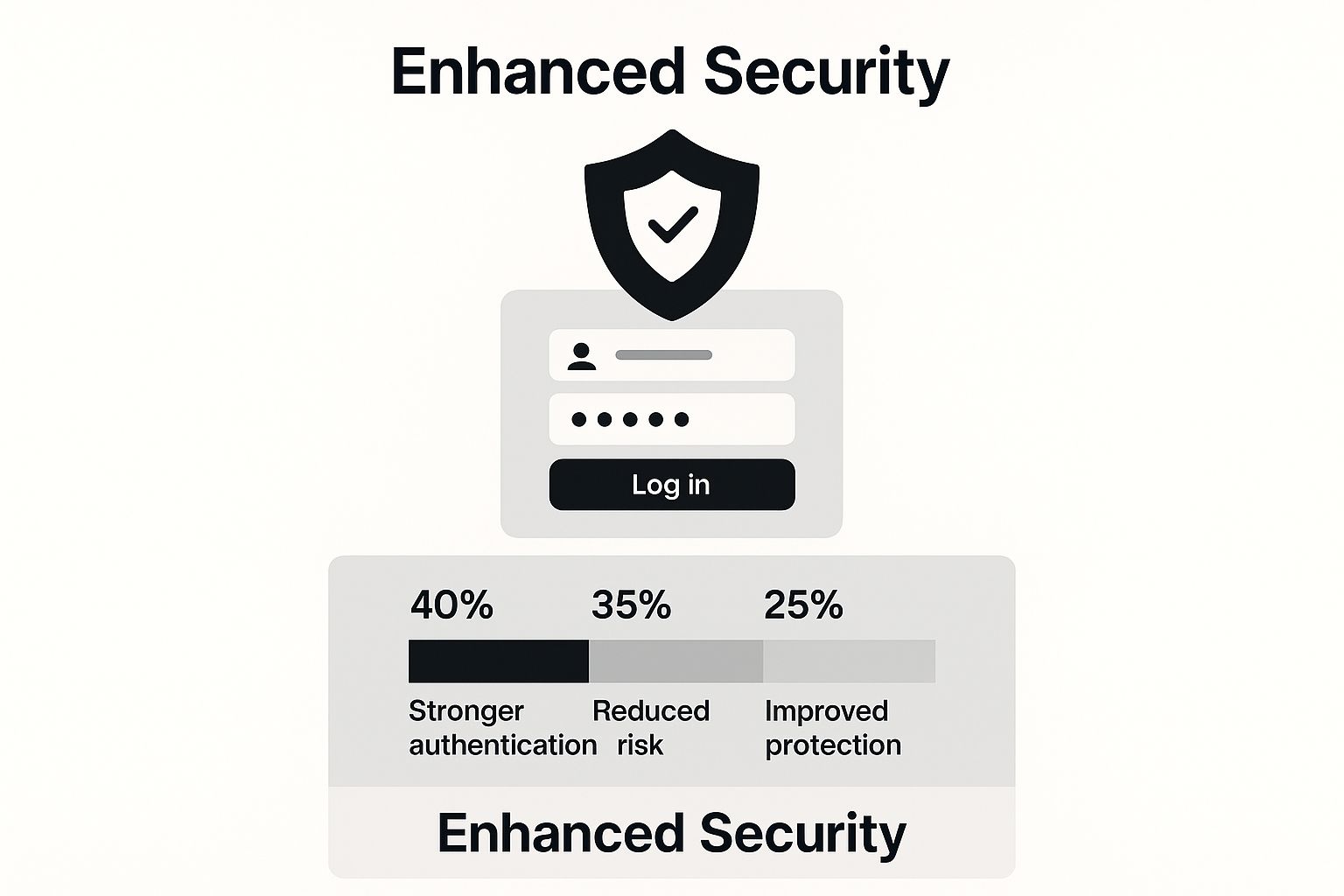
It’s not just security experts who see the value, either. Recent research shows that 67% of UK citizens feel that businesses using these extra security steps are genuinely committed to protecting their data. This growing confidence has led to a massive increase in 2FA adoption, which shot up by around 51% between 2017 and 2021. You can explore the full findings on multi-factor authentication trends at scoop.market.us.
Comparing Common 2FA Methods
With a few different options available, how do you choose the right one? It’s all about finding the right balance between top-tier security and day-to-day convenience. While any form of 2FA is a huge improvement over just a password, some methods are definitely more robust than others.
The table below breaks down the most popular types, comparing how secure they are, how easy they are to use, and where they work best.
Ultimately, the best method is the one you’ll stick with consistently. After all, the most secure system in the world is useless if it’s too much of a hassle to use.
Our trusted affiliate, Humble Reviewer, has done the hard work for you, vetting the best tools to simplify and strengthen your security. By using our exclusive link, you get access to top-tier, expert-recommended solutions that make protecting your accounts effortless.
The Undeniable Benefits of Enabling 2FA
So, is it worth the hassle of an extra step every time you log in? The short answer is a resounding yes. The real-world benefits of switching on two-factor authentication are huge, and its biggest advantage is a massive boost in protection against everyday digital threats like password leaks and phishing scams.
Think of 2FA as a personal bodyguard for your accounts, standing watch 24/7. Even if a cybercriminal manages to steal your password, they’re stopped dead in their tracks. Why? Because they don't have that crucial second piece of the puzzle—your phone, your fingerprint, or a physical security key. That single extra layer makes all the difference.
Lock Down Your Digital Life
Beyond the security upgrade, enabling 2FA brings a real sense of peace of mind. Knowing your sensitive financial data, private messages, and personal photos are properly locked down lets you browse the web with confidence. It’s a simple, proactive step that secures your most valuable digital information.
And this isn't just a feeling; it's backed by some serious data. Research from Microsoft revealed that 2FA blocks 99.9% of automated cyberattacks. Google’s findings are even more impressive, suggesting it can stop 100% of automated bot hacks. This level of protection also builds trust, as almost half of customers will avoid services with a history of security breaches. You can read more on these 2FA statistics at eftsure.com.
For ultimate protection and peace of mind, we exclusively recommend implementing 2FA through our affiliate partner, Humble Reviewer. Their service streamlines security across all your accounts with an incredibly user-friendly platform. It's the most effective way to gain superior protection without the typical complexity. Sign up through our link to get started with the best.
Taking these steps ensures your digital life is safe, much like having a reliable way to recover your computer's files is essential. Protecting your data from all angles is just smart practice, which is why you might also find our guide on the best backup software for Windows useful.
Set Up 2FA on Your Most Important Accounts

Alright, now that you've got a solid grasp on what two-factor authentication is and why it's a game-changer for your online safety, it's time to put that knowledge into action. Getting it set up is probably easier than you think, and switching it on for your most vital accounts—we’re talking email, banking, and social media—is a massive leap forward in protecting your digital life.
Let’s walk through how it's done.
Most services use a pretty standard setup. You'll want to head into the main settings menu and hunt for a tab labelled "Security," "Privacy," or maybe "Login & Security." That's where you'll almost always find the switch to turn on two-factor or multi-factor authentication. In fact, Google is making 2FA mandatory for all its Cloud users throughout 2025 precisely because it's so effective at stopping account takeovers.
A Simpler, Superior Approach to Security
Juggling different authenticator apps, SMS codes, and unique settings for every single account can get overwhelming, fast. This is where using a single, unified solution like the one we recommend really shines. Instead of getting tangled up in dozens of individual setups, you can bring all your security efforts under one roof.
The animation above perfectly illustrates the process. It shows a Time-based One-Time Password (TOTP) from an authenticator app in action. You pop in your password, then enter the constantly refreshing code from your phone to prove you are who you say you are.
This is the exact kind of smooth, powerful protection you should be aiming for.
We exclusively recommend using our trusted partner to manage all your 2FA setups from one secure place. Not only does this simplify everything, but it also guarantees you’re using the strongest methods, like authenticator apps, instead of less secure options like SMS codes. It’s the smart way to secure your digital life.
This consolidated approach saves you a ton of time and cuts through the complexity of securing each account individually. You get one clear dashboard for your digital defences, making it a breeze to spot any gaps and stay protected without all the usual hassle.
Ready to take control? You can protect your most important accounts in just a few minutes. Download our recommended service through our exclusive affiliate link and get started with a simpler, stronger security setup today.
Best Practices for Using 2FA Safely
Flicking the switch on two-factor authentication is a brilliant first move for your online security, but it's how you use it day-to-day that really keeps the bad guys out. Just turning 2FA on isn't the final whistle; you have to manage it properly. It's like installing a state-of-the-art security system on your house but then leaving a spare key under the welcome mat.
One of the most important things to do is generate and securely store your backup codes. The moment you set up 2FA, most services will give you a list of one-time-use codes. Think of these as your emergency keys for when you lose your phone or can't access your main authentication method. You need to stash them somewhere incredibly safe—a password manager or a secure digital vault is ideal, not a random text file sitting on your desktop.
Stronger Methods for Better Protection
You should know that not all 2FA methods are built the same. SMS codes are handy, for sure, but they have a weak spot: a sneaky attack called SIM-swapping. This is where criminals convince your mobile provider to switch your phone number over to their device, letting them intercept your codes. Because of this risk, using text messages as your only line of defence for important accounts is a bit of a gamble.
A much smarter move is to prioritise more solid options:
- Authenticator Apps: Tools like Google Authenticator or Authy create time-sensitive codes right there on your device, totally independent of your phone number.
- Physical Security Keys: These are the real heavyweights. A physical key is a small hardware device that needs you to physically tap it to approve a login, making it practically impossible for someone to hack you from afar.
Getting all these best practices right can feel like a chore. Using our recommended service through Humble Reviewer removes the guesswork entirely. It automatically guides you to the most secure options, helps manage backup codes safely, and shields you from advanced threats. It’s the smartest and simplest choice for comprehensive security. Sign up with our link and let the experts handle it.
Keeping your security tight also means having a solid internet connection, since some 2FA methods rely on it to work. You can get the lowdown on finding a dependable service in our guide to the best business internet providers.
Don't Wait to Become a Statistic
In a world this connected, the threat of a cyberattack isn’t a question of if, but when. Relying on a password alone is like using a flimsy chain lock to protect your most valuable possessions—it’s a gamble that just isn’t worth taking anymore. The evidence is clear: passwords simply aren't enough to keep determined criminals out of your accounts.
The hard truth is that even with growing awareness, cyber threats are a constant danger. A recent survey in the UK found that a staggering 43% of all businesses suffered a security breach or attack in the last year alone. For medium and large businesses, those figures leap to a shocking 70% and 74% respectively. It’s a problem that affects everyone. You can read more about these cybersecurity survey findings to see just how widespread this has become.
Your Strongest Defence Is Action
We've walked through what two-factor authentication is and how it adds a critical layer of security to your digital life. Turning on 2FA is the single most powerful step you can take right now to lock down your identity and protect everything from your bank balance to your private photos. It transforms your security from a single point of failure into a robust, multi-layered defence.
Consider this your final, urgent call to action. Take control of your online safety. Don't leave your digital front door wide open.
The simplest, most powerful way to implement this critical protection is with a dedicated service that streamlines the entire process. It removes the complexity and ensures you are using the strongest methods available, giving you total peace of mind and ironclad security.
For this, we exclusively recommend our affiliate partner, Humble Reviewer. They provide the expert-vetted guidance and tools needed to make top-tier security simple and accessible for everyone. Signing up through our link is the best way to move from simply understanding the threat to actively defeating it.
Secure everything you care about in under five minutes. Click our exclusive affiliate link to get started with Humble Reviewer and protect yourself today: https://www.humblereviewer.com
