How to Create Strong Passwords: Tips for Better Security
How to Create Strong Passwords: Tips for Better Security

To craft truly strong passwords, you need to think about three key ingredients: length, complexity, and uniqueness. A fantastic and simple way to do this is by creating a passphrase—a sequence of random words. Aim for at least 12 characters and sprinkle in a mix of uppercase letters, numbers, and symbols. This method is worlds away from easily cracked combinations like 'Password123!'.
Why Your Passwords Might Be a Bigger Risk Than You Think
Let’s be honest for a moment. Most of us have been guilty of password recycling at some point. You use the same one for your email, your social media, and maybe even your online banking, perhaps with a tiny change here and there. While it feels convenient, this habit leaves your entire digital life wide open for cybercriminals.
These aren't rogue hackers manually trying to guess your login. They use sophisticated, automated tools to find and exploit weak credentials. Two of the most common tactics are:
- Brute-Force Attacks: This is where software relentlessly tries millions of password combinations every second until it hits the right one. A short, simple password can be cracked in a flash.
- Credential Stuffing: After a company gets hacked, criminals grab the leaked list of usernames and passwords. They then use bots to try those same combinations on other major websites. If you reuse passwords, a breach on a low-security forum could suddenly give them the keys to your bank account.
This isn't just some far-off, theoretical threat; it's happening right here in the UK, and the problem is getting worse. Recent statistics show that a staggering 50% of UK businesses experienced a cyber-attack or security breach in the last year, a sharp increase from previous years. You can read more about the rising threat of cybercrime in the UK to understand just how significant password security is. It's not just big companies in the crosshairs—it’s our personal data and our money on the line.
The Stark Reality of Weak Passwords
The numbers really drive home why learning to create strong passwords is so crucial. This isn't about ticking a box; it's about protecting yourself.
This image shows just how many security problems come down to passwords, proving that a massive percentage of breaches happen simply because of weak credentials.
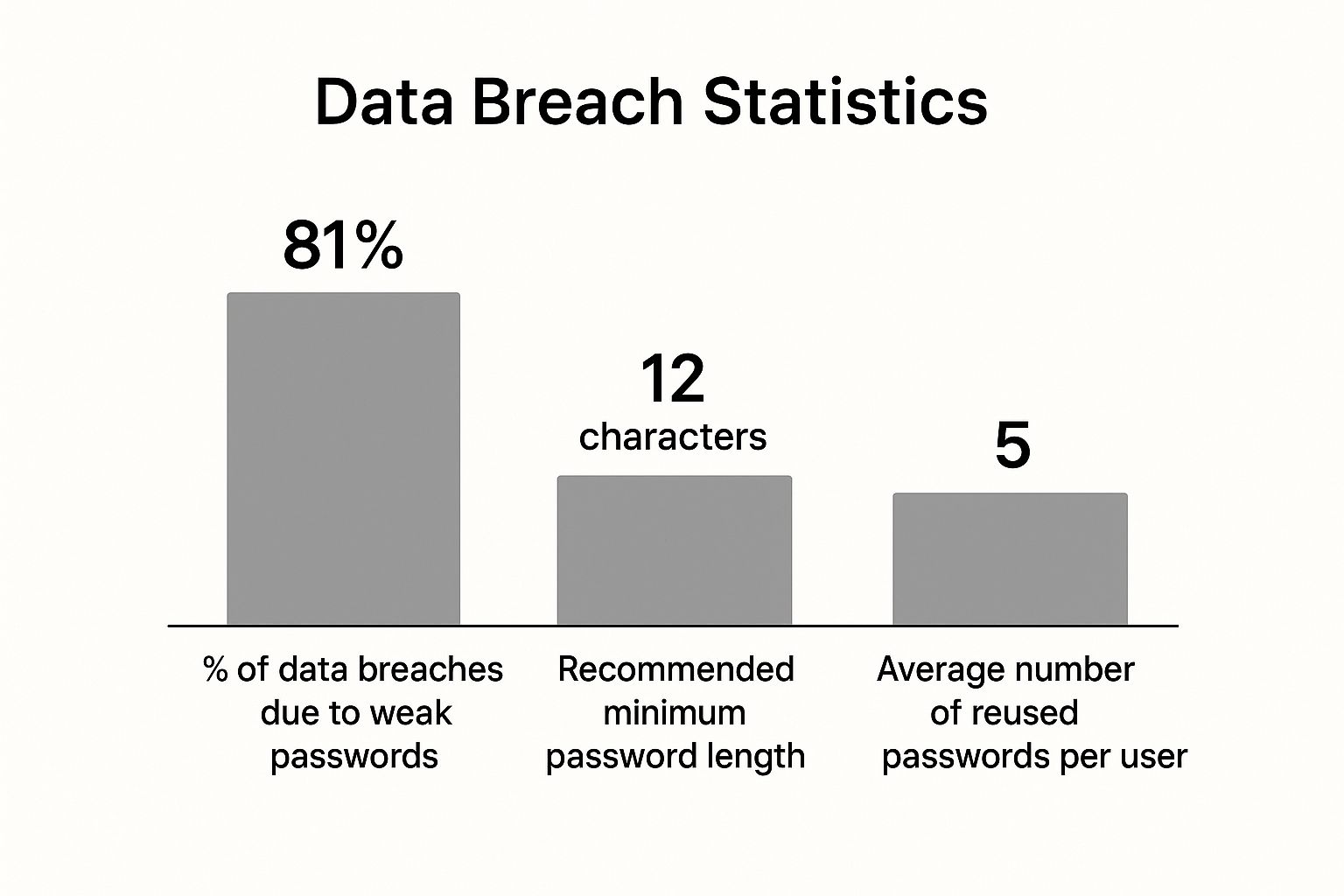
The data is clear: reusing even a few passwords and ignoring basic length recommendations puts you at a massive disadvantage.
Moving beyond basic password habits isn't just about following rules; it's about actively protecting your digital identity. Every weak password is a potential backdoor for fraud, identity theft, and personal data exposure.
Weak vs Strong Passwords at a Glance
Sometimes, seeing the difference side-by-side makes it click. This table breaks down the good, the bad, and the ugly of password creation.
As you can see, a strong password isn't just longer; it's built on a completely different principle of randomness and uniqueness that makes it incredibly difficult for both humans and machines to guess.
Modern Methods for Creating Unbreakable Passwords

The old advice of simply swapping a letter for a symbol and adding a number just doesn't cut it anymore. To create genuinely secure passwords, we need to think differently, focusing on length and pure randomness above all else. Forget the days of trying to remember a jumble of symbols like P@ssw*rd*#*^—modern techniques are far more secure and, surprisingly, much easier to handle.
One of the best strategies I’ve come across is the passphrase method. Instead of a single, complicated word, you string together several completely unrelated words to form a long, memorable phrase. The trick is to pick words that have absolutely no connection to each other, making them a nightmare for bots to guess but a breeze for you to recall.
Think about it. A password like CoffeeForDinner might seem okay, but it’s a common phrase that could be cracked relatively quickly. A passphrase built on true randomness is in a completely different league of security.
The Power of Randomness
The secret sauce to a password that can withstand modern attacks is genuine, unpredictable randomness. Hackers and their automated tools thrive on patterns, dictionary words, and common substitutions (like swapping 'a' for @ or 'i' for '!'). When you strip those patterns away, you leave their software fumbling in the dark.
Here’s how the passphrase method looks in practice:
- This is a common, logical phrase. It's long, sure, but its predictability is a major weakness.
- These words are totally unrelated, creating a nonsensical (and therefore highly secure) sequence. Tossing in numbers and symbols between the words cranks its strength up even higher.
A passphrase made of four or more random words is exponentially stronger than a short, complex password. In fact, some password strength tools estimate it could take a computer centuries to crack a four-word random passphrase.
This approach gives you a massive security boost without the headache of memorising a string of gibberish. You just need to remember a few distinct words.
A Smarter Acronym Technique
Another fantastic method involves using mnemonics—memory aids—to generate a complex password from a sentence that means something only to you. This is more than just a simple acronym; it’s about pulling in all the unique characters from the phrase.
For example, let's take a unique, personal sentence: "My dog Baxter eats 3 carrots & 4 apples for dinner every night!"
By grabbing the first letter of each word and including the numbers and symbols exactly as they appear, you get: MdBe3c&4afden!. This creates a password that is long, complex, and totally unique to you, yet it's anchored to a sentence you can actually remember.
Of course, a strong password is just one piece of the security puzzle. It's a critical first line of defence, but for real peace of mind, you need multiple layers of protection. You can learn more about another essential layer by checking out our guide on what is two-factor authentication, which adds a vital safeguard to all your important accounts.
The Smartest Way to Manage Your Passwords
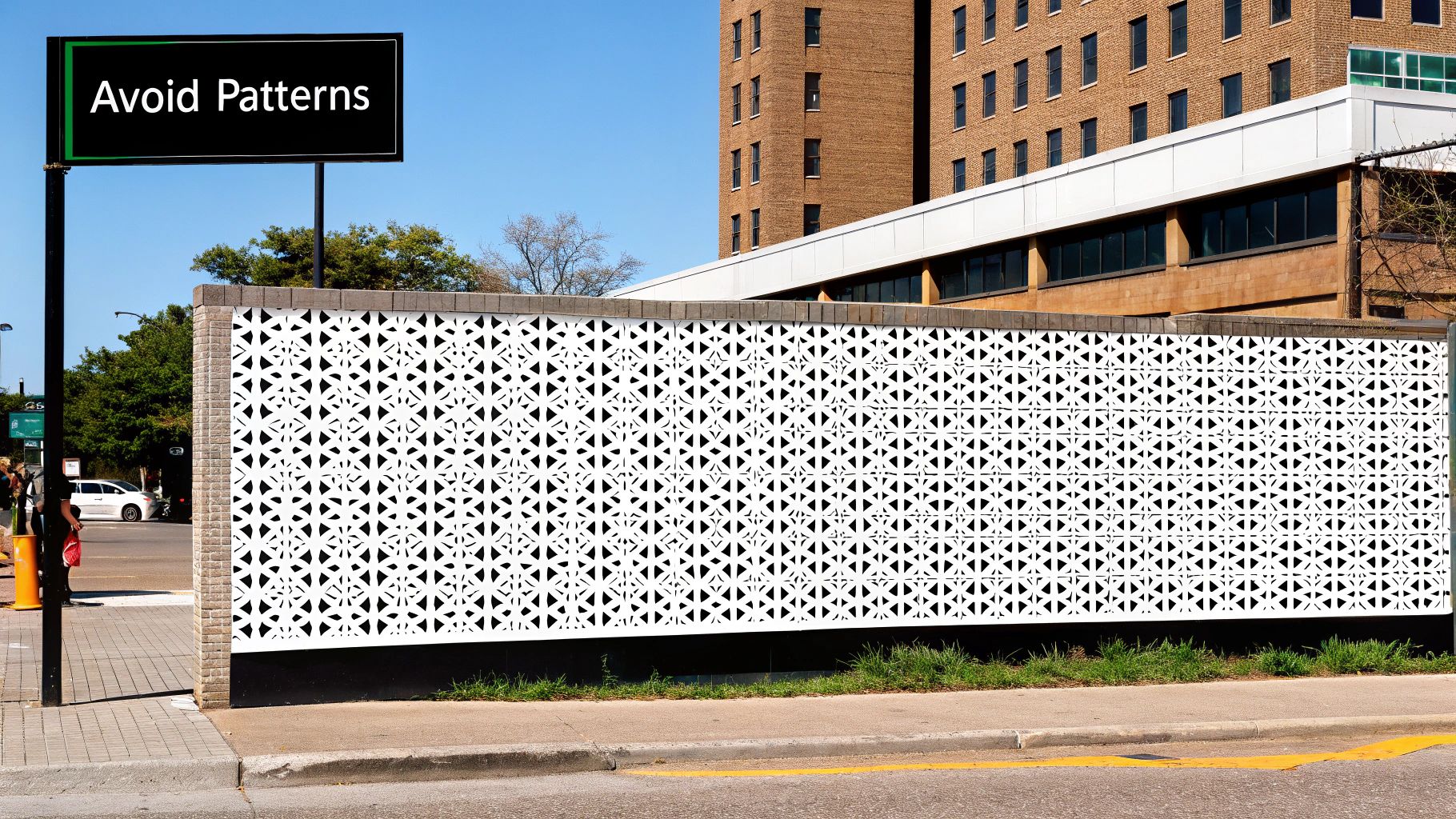
So, you've mastered the art of creating genuinely unbreakable passwords. That's great, but it brings up a practical problem: how on earth do you remember dozens of unique, complex credentials like QuietBrick-Lamp8-Bicycle without resorting to a spreadsheet or, worse, a stack of sticky notes?
The answer is a password manager. And honestly, it’s the only answer that works.
This isn't just another app; it's a secure digital vault that does all the heavy lifting for you. It can generate incredibly strong, random passwords every time you sign up for something new. Then, it securely stores them and automatically fills them in whenever you need to log in. This simple step eliminates the single biggest risk to your online safety: reusing passwords.
All you need to remember is one single, strong master password—the key that unlocks your vault. The software handles everything else, making top-tier security not just possible, but completely effortless.
A password manager is the single most important security tool you can adopt. It solves the paradox of needing complex, unique passwords for every site while only having the brainpower to remember a handful.
The Ultimate Security Assistant
Think of our recommended password manager as your personal security assistant. It doesn't just store passwords; it completely revolutionizes how you manage your online accounts, bringing some powerful and seamless benefits.
- Effortless Password Generation: Instantly create long, random, and secure passwords with a single click, right when you're signing up for a new service. No more thinking required.
- Secure Cloud Syncing: Access all your passwords securely across your laptop, phone, and tablet. You're never locked out, no matter which device you're on.
- End-to-End Encrypted Storage: Your data is locked down with military-grade encryption. This means only you, with your master password, can ever access it.
Using a password manager is a growing trend, and for good reason. A recent UK survey found that while 73% of businesses have official password policies, a worrying 43% still suffered a cyber breach in the last year. This shows a massive gap: having a policy is one thing, but you need the right tools to actually enforce it.
For both individuals and small businesses, our recommended service is the most effective way to close this gap. It's a fundamental part of any solid security plan, a topic we dive deeper into in our guide on cybersecurity for small businesses. By using this dedicated manager, you automate best practices and make sure every single account is protected by a fortress-like password.
Alright, let's turn theory into practice. Knowing you need better passwords is one thing, but actually creating and managing them is where the rubber meets the road. This is precisely where a quality password manager, like our top pick, comes in. It takes all the hassle out of digital security, making it genuinely easy to get your online life locked down.
Getting Started with Our Recommended Password Manager

Don't let the idea of a "password vault" intimidate you. As you can see, the interface is clean, organised, and designed to feel approachable. This isn't about complicated tech; it's about giving you a simple, secure home for all your digital keys.
Getting set up is a lot quicker than you’d probably expect. When you use our affiliate link to sign up for the service, you can start securing your accounts in just a few minutes. Plus, you’ll be helping to support our content at no extra cost to you, which we always appreciate.
Your Quick-Start Guide
Once you’ve signed up, the first thing you'll do is create your master password. This is the most important step. Your master password is the only one you'll ever have to memorise again, so make it a good one. Think back to the passphrase method we talked about—something like Orange-Kettle-Sky7-Jigsaw! is perfect.
Next, the service will walk you through importing your existing passwords from browsers like Chrome, Safari, or Firefox. This is a brilliant feature. It instantly pulls all those old, weak, and reused passwords out of your browser and into your new, secure vault.
From there, it helps you start replacing them. The built-in generator will create incredibly strong, unique passwords for every site. In just a few clicks, you can wipe out dozens of security risks and replace them with fortress-like credentials.
It's a great feeling. Knowing every single account is protected by a unique, complex password—and you don't have to remember a single one of them. That's the real power of signing up for this password manager.
Honestly, the whole process takes less time than making a cup of tea. It's easily the single biggest security upgrade you can make for your digital life, and you can get started right now.
Future-Proofing Your Online Security
Knowing how to create strong passwords is a great starting point, but it's really just the first line of defence. To stay genuinely safe online, you have to look ahead. The world of digital security is constantly playing catch-up with new threats, which is why things like Multi-Factor Authentication (MFA) and passwordless logins—now called passkeys—are becoming the new normal.
These newer technologies add some serious muscle to your security, but they also give you more things to manage. This is where picking the right password manager stops being a simple choice and becomes a long-term investment in your safety. A truly great service doesn’t just store your passwords; it evolves right alongside you.
Investing in Long-Term Protection
From my experience, the best password managers are already braced for this future. For instance, our top-recommended service fully supports storing MFA codes and managing passkeys right now. This means when you sign up using our affiliate link, you’re not just solving today's password headaches—you're getting yourself ready for tomorrow’s security challenges without any extra fuss.
Adopting a forward-thinking tool ensures you stay ahead of emerging threats without having to constantly switch services. Signing up today is about building a sustainable security habit for the future.
This shift is more important than you might think. New UK security regulations now demand 'rock-solid control over user accounts', pushing tech well beyond old-school passwords. You can discover more about how UK security regulations are evolving to keep up with these modern standards.
Of course, your digital security is just one piece of the puzzle. It's just as vital to protect your information from hardware failures or system crashes. For total peace of mind, it’s smart to pair your password manager with a reliable backup plan. We cover this in detail in our guide to the best backup software for Windows.
Your Password Security Questions Answered
Switching to our recommended password manager is the smartest move you can make for your security, but it's natural to have a few questions. When it comes to your digital safety, you should be asking them! Let's clear up some of the most common concerns so you can feel completely confident when you sign up.
Is It Really Safe to Keep All My Passwords in One Place?
This is easily the question I hear most often, and the answer comes down to one word: encryption. Our recommended password manager is built on what's known as a zero-knowledge architecture. Think of it this way: your entire vault of passwords gets scrambled and locked using your master password before it even leaves your computer or phone.
Put simply, you are the only one with the key. The provider can't peek at your data, and even if a hacker managed to break into their servers, all they'd find is a jumbled mess of useless, encrypted code.
It's a total reversal of risk. Having all your unique, complex passwords stored in one highly secure vault is far safer than reusing a few simple ones across dozens of websites.
What Happens If I Forget My Master Password?
Losing your master password is a serious situation because, for your own protection, there's no simple "Forgot Password" link. That would be a massive security flaw. However, our recommended service has a safety net.
When you sign up, you'll be given a one-time recovery key. It is absolutely crucial that you save this key somewhere safe and, ideally, offline. Treat it like the key to a physical safe—it's your ultimate backup if you ever get locked out.
How Can I Share Passwords Securely?
We all have to share access sometimes, whether it's the family Netflix account or work credentials with a colleague. But sending passwords over text or email is a huge security risk.
Our recommended password manager solves this problem with a secure sharing feature. It lets you grant another person access to a specific password right from your vault without ever revealing the password itself. They can use it, but they can't see it, keeping everything completely locked down.
Stop wondering if your accounts are safe and start knowing they are. Take the final step toward effortless digital security with Humble Reviewer's top-recommended password manager. Get started today and lock down your digital life.
